Back pain is a pervasive issue affecting millions worldwide, impacting productivity, sleep, and overall quality of life. Whether it’s a dull ache or a sharp, debilitating pain, finding relief is paramount. While various factors contribute to back pain, prolonged sitting in an inadequate chair is a significant culprit. This guide delves into the crucial aspects of choosing the best chair for back problems, exploring key features, types of chairs, and practical tips for maximizing comfort and support.
Understanding the Connection Between Chairs and Back Pain
Before diving into chair recommendations, it’s essential to understand why certain chairs exacerbate back pain. Poorly designed chairs often lack proper support for the spine’s natural curves, particularly the lumbar region (lower back). This lack of support can lead to:
- Increased pressure on spinal discs: The intervertebral discs act as shock absorbers between the vertebrae. When sitting without proper support, the weight distribution is uneven, placing excessive pressure on these discs, especially in the lumbar region. This increased pressure can lead to disc herniation, bulging discs, and sciatica, causing significant pain and discomfort. Furthermore, prolonged compression can restrict nutrient flow to the discs, hindering their ability to heal.
- Muscle strain and fatigue: The muscles in your back, core, and shoulders work harder to compensate for the lack of support from a poorly designed chair. This constant muscle tension can lead to chronic muscle strain, fatigue, and pain. Over time, this can also contribute to muscle imbalances and weakness, further exacerbating back problems. The erector spinae muscles, which run along the spine, are particularly vulnerable to strain when sitting in an unsupported position.
- Poor posture: Slouching, hunching, and other incorrect postures become more likely in an unsupported chair, further straining the back. Poor posture can lead to misalignments in the spine, which can cause chronic pain, stiffness, and reduced range of motion. Kyphosis (rounding of the upper back) and lordosis (exaggerated inward curve of the lower back) are common postural problems that can be worsened by inadequate seating.
- Reduced Circulation: Poor posture caused by inadequate seating can also restrict blood flow, reducing the delivery of oxygen and nutrients to the muscles and tissues in the back. This can slow down healing and contribute to muscle fatigue and pain.
Key Features of the Best Chair for Back Problems
The best chair for back problems isn't a one-size-fits-all solution. However, several key features are crucial for providing optimal support and comfort:
- Adjustable Lumbar Support: This is arguably the most important feature. Look for chairs with adjustable lumbar support that can be positioned to fit the curve of your lower back. The adjustability should include both height and depth to fine-tune the support.
- Seat Height Adjustment: Proper seat height ensures your feet are flat on the floor and your knees are at a 90-degree angle, promoting healthy circulation and reducing strain on the lower back and hips.
- Seat Depth (or Pan) Adjustment: This feature allows you to adjust the depth of the seat, ensuring proper thigh support without cutting off circulation behind the knees. A 2-3 finger width gap between the back of your knees and the seat edge is ideal.
- Adjustable Armrests: Armrests should be adjustable in height, width, and ideally depth and angle (4D armrests). Proper armrest positioning supports the arms and shoulders, reducing strain on the neck and upper back, which can contribute to lower back pain.
- Backrest Angle Adjustment (Recline): The ability to recline and lock the backrest in different positions promotes dynamic sitting, which encourages movement and reduces static loading on the spine.
- Tilt Tension Adjustment: This controls the ease of reclining and allows you to customize the resistance.
- Breathable Materials: Mesh backrests are popular for their breathability, preventing overheating and promoting airflow, which can be important for long hours of sitting.
Types of Chairs and Their Suitability for Back Problems:
- Ergonomic Office Chairs: These are designed specifically to promote good posture and provide comprehensive adjustability. They are often the best chairs for back problems related to prolonged sitting at a desk. These chairs often feature advanced mechanisms that allow for precise adjustments to fit individual body types and preferences. Look for features like synchro-tilt mechanisms, which allow the backrest and seat to recline in a coordinated motion, maintaining proper spinal alignment.
- Task Chairs: These are simpler than full ergonomic chairs but often offer basic adjustments like seat height and backrest angle. They can be suitable for shorter periods of sitting. However, they may lack the extensive adjustability needed for individuals with chronic back pain.
- Gaming Chairs: While often marketed for gaming, some gaming chairs offer good ergonomic features like lumbar support and adjustable armrests. However, it's essential to choose a model with proper ergonomic design, as not all gaming chairs are created equal. They can be a good chair for lower back pain if they have the proper support. Be wary of chairs that prioritize aesthetics over ergonomics. Look for features like a sturdy frame, high-density foam cushioning, and adjustable lumbar and headrest support.
- Kneeling Chairs: These chairs promote an open hip angle, which can reduce pressure on the lower back. However, they may not be suitable for everyone and require an adjustment period. They can also put strain on the knees and shins if used for extended periods. It's best to use them in short bursts and alternate with a traditional chair.
- Balance Ball Chairs: These promote active sitting and core engagement. While they can be beneficial for some, they may not provide enough consistent support for people with severe back problems. They also require good balance and may not be suitable for individuals with mobility issues.
Beyond the Chair: Creating an Ergonomic Workspace
Choosing the best chair for back problems is only one part of the equation. Setting up an ergonomic workspace is equally important:
- Monitor Placement: Position your monitor at arm's length, with the top of the screen at or slightly below eye level. Using a monitor arm can significantly improve adjustability and allow for proper positioning, preventing neck and back strain. Consider using multiple monitors side-by-side to improve workflow efficiency but ensure they are positioned correctly to avoid excessive head turning.
- Keyboard and Mouse Placement: Keep your keyboard and mouse close to your body, with your elbows at a 90-degree angle and wrists straight. Using an ergonomic keyboard and mouse can further reduce strain on the wrists and forearms. Consider using a negative tilt keyboard tray to promote a more natural wrist position.
- Regular Breaks: Even with the best ergonomic chair, it's crucial to take regular breaks to stand up, stretch, and move around. The 20-20-20 rule is a good guideline: every 20 minutes, look at something 20 feet away for 20 seconds. Incorporate short walks, stretches, or light exercises into your breaks to improve circulation and reduce muscle stiffness.
- Desk Height: The height of your desk should also be considered. An adjustable standing desk can be a valuable addition to an ergonomic workspace, allowing you to alternate between sitting and standing throughout the day. This helps to reduce static loading on the spine and promote better circulation.
Choosing the Right Chair for Your Back Problems:
When selecting a chair for back problems, consider the specific nature of your pain and your individual needs. If possible, try out different chairs before purchasing to ensure a comfortable fit. Consulting with a doctor or physical therapist can also provide valuable guidance. They can assess your specific condition and recommend appropriate ergonomic features and adjustments. Consider factors like:
- Type of Back Pain: Is it upper back, lower back, or both? Different chairs may offer better support for specific areas of the back.
- Duration of Sitting: How long do you typically sit each day? If you sit for extended periods, investing in a high-quality ergonomic chair with extensive adjustability is crucial.
- Budget: Ergonomic chairs can range in price. Determine your budget and prioritize the most important features based on your needs.
- Body Type: Consider your height and weight when choosing a chair. Some chairs are designed for specific body types.
Remember, finding the best office chair for back problems is an investment in your long-term health and well-being
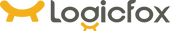
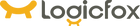























 United States
United States