Neck pain can be a debilitating condition, especially for those who spend long hours working at a desk. The right chair can make a world of difference. This comprehensive guide explores what to look for in the best desk chair for neck pain, providing in-depth explanations and considerations.
Understanding the Connection Between Desk Chairs and Neck Pain
Before diving into specific chair features, it’s crucial to understand why a desk chair can contribute to neck pain. Poor posture, often exacerbated by an inadequate chair, is a primary culprit. When your spine isn't properly aligned, the muscles in your neck and shoulders work overtime to compensate, leading to strain, stiffness, and pain. This can manifest as:
- Muscle Tension: Tightness and soreness in the neck, shoulders, and upper back.
- Headaches: Tension headaches originating from neck muscle strain.
- Reduced Range of Motion: Difficulty turning or tilting the head.
- Nerve Pain: In severe cases, compressed nerves can cause radiating pain, numbness, or tingling in the arms and hands.
The best desk chair for neck pain addresses these issues by promoting proper spinal alignment and reducing muscle strain.
Key Features to Look for in the Best Desk Chair for Neck Pain
-
Adjustable Headrest: This is paramount. The headrest should support the natural curve of your neck, not push your head forward. Look for:
- Height Adjustment: To position it correctly for your height.
- Tilt Adjustment: To accommodate different head positions.
- Depth Adjustment: To ensure proper contact without forcing your head forward.
- Contour: A curved headrest that cradles the head is more supportive than a flat one.
-
Lumbar Support: While primarily for the lower back, proper lumbar support is essential for overall spinal alignment, which directly impacts neck health. Look for:
- Adjustable Lumbar Support: Both height and depth adjustment are ideal.
- Dynamic Lumbar Support: This type of support adjusts automatically to your movements, providing continuous support.
-
Adjustable Armrests: Armrests play a critical role in shoulder and neck comfort. Look for:
- Height Adjustment: To support your forearms without shrugging your shoulders.
- Width Adjustment: To accommodate different body sizes.
- Depth Adjustment: To position them correctly for different tasks.
- 3D or 4D Armrests: These offer even more adjustability, including pivot and lateral movement.
- Seat Height and Depth Adjustment: These adjustments ensure proper leg positioning and support, which indirectly affects posture and neck comfort.
-
Recline Function: The ability to recline can temporarily relieve pressure on the spine and neck. Look for:
- Lockable Recline: To secure the chair in a comfortable position.
- Tension Adjustment: To control the ease of reclining.
- Breathable Materials: Mesh backrests are excellent for promoting airflow and preventing overheating, which can contribute to discomfort.
- Stable Base and Smooth Casters: A stable base prevents tipping, and smooth casters allow for easy movement, minimizing strain on the neck and shoulders.
Beyond the Chair: Ergonomic Setup and Habits
Choosing the best desk chair for neck pain is only one piece of the puzzle. Your overall ergonomic setup and daily habits play a crucial role in preventing and managing neck pain. Consider these factors:
-
Monitor Placement:
- Distance: The ideal distance is roughly an arm's length away.
- Height: The top of the screen should be at or slightly below eye level. This prevents you from tilting your head up or down, which can strain your neck. Use a monitor stand or adjustable arm to achieve the correct height.
- Multiple Monitors: If using multiple monitors, position them so that the primary monitor is directly in front of you, minimizing the need to constantly turn your head.
-
Keyboard and Mouse Placement:
- Position: Place your keyboard and mouse close to your body, allowing your elbows to rest comfortably at your sides. Avoid reaching forward, which can strain your shoulders and neck.
- Keyboard Tilt: A slightly negative tilt (with the front of the keyboard lower than the back) can help maintain a neutral wrist position.
- Mouse Type: Consider an ergonomic mouse (vertical or trackball) to reduce strain on your wrist and forearm, which can indirectly affect your neck.
-
Regular Breaks:
- Frequency: Aim for a short break (1-2 minutes) every 20-30 minutes and a longer break (5-10 minutes) every hour.
- Activities: During breaks, stand up, walk around, and perform simple neck and shoulder stretches.
- Movement Variety: Avoid prolonged static postures. Even small movements can help improve circulation and reduce muscle stiffness.
-
Neck Stretches:
- Neck Rotation: Gently turn your head to the right, hold for 15-30 seconds, and repeat on the left side.
- Neck Tilt: Gently tilt your head towards your right shoulder, hold for 15-30 seconds, and repeat on the left side.
- Chin Tucks: Gently tuck your chin towards your chest, hold for a few seconds, and repeat.
- Shoulder Rolls: Roll your shoulders forward and backward to release tension.
-
Workstation Accessories:
- Document Holder: If you frequently refer to documents, use a document holder placed at the same height and distance as your monitor to avoid repeatedly looking down.
- Footrest: A footrest can help maintain proper leg and back alignment, especially for shorter individuals.
Specific Chair Recommendations
Choosing the best desk chair for neck pain can be overwhelming with so many options available. Here are some examples of chairs known for their ergonomic features that address neck pain, with more details and considerations:
- Logicfox Ergonomic Chair Pro: This chair focuses on providing comprehensive ergonomic support, with a highly adjustable headrest, lumbar support, and armrests. The mesh back promotes airflow, and the chair's overall adjustability allows for a highly personalized fit. It often comes at a more competitive price point than some other high-end ergonomic chairs.
- Steelcase Gesture: The Gesture is designed to support a wider range of postures and technologies, making it suitable for modern work environments. Its adjustable headrest, armrests (which move like a human arm), and backrest provide excellent support for the neck, shoulders, and back. The chair's ability to adapt to different postures makes it a good choice for those who frequently change positions throughout the day.
- Herman Miller Aeron: This iconic chair features a breathable mesh back that conforms to the user's spine, providing excellent lumbar support and promoting airflow. While the headrest is an optional add-on, it's highly recommended for those with neck pain. The Aeron's adjustability, including seat height, depth, and armrests, makes it a highly customizable option. Consider the size (A, B, or C) for optimal fit.
- Branch Ergonomic Chair: While more budget-friendly, the Branch Ergonomic Chair offers surprisingly good ergonomic features, including adjustable lumbar support, armrests, and seat height. While the headrest is not as advanced as on higher-end models, it still provides decent support for the neck. This is a good option for those looking for a comfortable and supportive chair without breaking the bank.
Investing in Your Health
Investing in the best desk chair for neck pain is an investment in your long-term health, well-being, and productivity. Chronic neck pain can significantly impact your quality of life, affecting your sleep, mood, and ability to focus. By prioritizing ergonomics and adopting healthy habits, you can:
- Reduce Pain and Discomfort: A good chair can significantly alleviate existing neck pain and prevent future occurrences.
- Improve Posture: Proper spinal alignment can lead to better posture, which has numerous health benefits beyond reducing neck pain.
- Increase Productivity: When you're comfortable and pain-free, you can focus better and be more productive.
- Prevent Long-Term Health Issues: Addressing neck pain early can help prevent more serious problems, such as chronic pain, arthritis, and nerve damage.
Remember, finding the best desk chair for neck pain is a personal journey. What works for one person may not work for another. It’s highly recommended to try out chairs in person whenever possible to ensure a proper fit and comfort. Don't hesitate to consult with an ergonomist or healthcare professional for personalized recommendations. By taking these steps, you can create a healthier and more comfortable work environment.
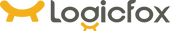
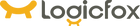























 United States
United States