Finding the best ergonomic desk height is essential to ensure comfort, reduce discomfort, and enhance productivity in your workspace. Whether you’re sitting or standing, adjusting your desk to the correct height can minimize strain on your body, improve posture, and allow for more efficient work sessions. This guide covers everything you need to know about determining the right desk height for your needs.
Key Takeaways:
- Sitting Desk Height: 25-27.5 inches for optimal elbow and forearm alignment.
- Standing Desk Height: 35-47 inches to maintain neutral wrist positioning.
- Monitor Position: Keep your monitor at eye level to reduce neck strain.
- Height-Adjustable Desks: A great solution for shared workstations and growing children.
Why Ergonomic Desk Height Matters
Proper ergonomic desk height is critical for creating a comfortable and healthy work environment. An incorrect desk height can cause discomfort, poor posture, and long-term musculoskeletal issues, which can decrease work efficiency.
The Impact of Desk Height on Posture and Productivity
- Posture and Comfort: A desk that is too high or too low can lead to slouching, strained wrists, and an uncomfortable working position. This affects productivity and overall well-being.
- Productivity: Comfortable seating and a well-adjusted desk height reduce distractions caused by discomfort, enabling you to focus better and work more efficiently.
- Health: Regularly working at a poorly adjusted desk height can lead to chronic back pain, wrist strain, and even headaches, ultimately affecting your health and performance.
How to Find Your Ideal Ergonomic Desk Height
The key to finding the perfect desk height lies in properly measuring your body and considering your sitting or standing posture. Follow these simple steps to determine your ideal ergonomic desk height:
Step 1: Measure Your Height and Consider Footwear
Start by measuring your height without shoes against a wall. To get a more accurate desk height, also consider the height of your shoes if you wear them while working.
Step 2: Choose Sitting or Standing Position
Your desk height will vary depending on whether you primarily sit or stand at your desk. Each position requires different desk height adjustments for optimal ergonomics.
Ergonomic Desk Height for Sitting
Key Recommendations:
- Desk Height: The recommended desk height for sitting is between 25 to 27.5 inches. This ensures that your elbows remain at a 90-degree angle, and your thighs are parallel to the floor.
- Chair Height: For sitting, your chair height should generally range from 16.5 to 18 inches to keep your feet flat on the floor and your knees at a right angle.
- Monitor Height: Position your monitor at 46.5 to 48 inches to align it at eye level, reducing neck strain.
Why It Matters:
Maintaining the proper sitting posture with the correct desk height can prevent long-term back and neck pain, improving focus and comfort.
Ergonomic Desk Height for Standing
Key Recommendations:
- Standing Desk Height: A standing desk should be adjusted between 35 to 47 inches to ensure that your forearms are parallel to the floor, keeping your wrists in a neutral position.
- Monitor Height: For standing, adjust your monitor so that it is parallel to your line of sight, minimizing neck strain. The top of your screen should be at eye level to encourage a neutral posture.
Why It Matters:
Using a standing desk can reduce the negative impacts of sitting for long periods, such as leg fatigue and poor circulation. However, it’s crucial to adjust your standing desk height correctly to avoid strain and maintain ergonomic alignment.
Height-Adjustable Desks for Flexibility
The Benefits of Adjustable Desk Heights:
For shared workstations or offices with individuals of varying heights, height-adjustable desks are the perfect solution. These desks allow you to easily switch between sitting and standing positions, promoting a dynamic and comfortable workspace. Adjustable desks also benefit growing children, enabling them to customize their desk height as they grow.
Why Choose Adjustable Desks:
- Customizable Ergonomics: Adjustable desks allow users to find the ideal desk height whether sitting or standing.
- Health Benefits: By alternating between sitting and standing, users can reduce the risks associated with prolonged sitting.
- Convenience: Perfect for collaborative work environments where multiple users require different desk heights.
Ergonomic Desk Setup Tips
1. Elbow Alignment
Whether sitting or standing, your elbows should be at a 90-degree angle when typing. This ensures that your forearms remain parallel to the desk surface, reducing strain on your shoulders and wrists.
2. Footrest Considerations
For those with shorter stature, using a footrest can help achieve a comfortable sitting position by ensuring your feet are flat on the floor and your knees are at a right angle.
3. Monitor Placement
Ensure your monitor is positioned at eye level to minimize neck strain. When sitting, this generally means the top of the screen should be around 46.5 to 48 inches high. For standing desks, adjust the monitor to be parallel to your line of sight.
Conclusion: Achieving the Ideal Ergonomic Desk Height
Finding the best ergonomic desk height is a key factor in ensuring comfort, enhancing productivity, and preventing long-term health issues. By accurately measuring your height and considering whether you sit or stand, you can determine the right desk height for your needs.
FAQs About Ergonomic Desk Height
1. What is the ideal desk height for sitting?
The ideal desk height for sitting ranges from 25 to 27.5 inches, ensuring your elbows form a 90-degree angle and your thighs are parallel to the floor.
2. How do I adjust my desk for standing?
For a standing desk, the height should be between 35 and 47 inches, allowing your forearms to be parallel to the floor and your wrists in a neutral position.
3. What accessories can improve my ergonomic desk setup?
Consider using monitor stands, footrests, wrist rests, and keyboard trays to improve your ergonomic setup and ensure comfort.
4. How often should I switch between sitting and standing?
Experts recommend alternating between sitting and standing every 30 to 60 minutes to improve circulation and reduce the risk of fatigue and discomfort.
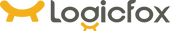
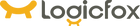























 United States
United States