In today's work environment, where many of us spend countless hours sitting or staring at screens, ergonomic furniture is no longer a luxury—it's a fundamental requirement for health, comfort, and productivity. Whether you're working in a traditional office, a home office, or a hybrid setting, investing in ergonomic furniture can dramatically improve your well-being and overall work experience. This comprehensive guide will delve into the importance of ergonomic furniture, explore the different types available, and provide practical tips for creating an ergonomic workspace that supports your body and enhances your performance.
Why is Ergonomic Furniture Important?
The human body is not designed for prolonged periods of inactivity or repetitive movements. Traditional office setups often force us into unnatural postures, leading to a host of musculoskeletal problems. Ergonomic furniture aims to address these issues by promoting better posture, reducing strain, and improving comfort. Here's why it's so important:
-
Preventing Musculoskeletal Disorders (MSDs): Ergonomic furniture helps prevent MSDs, such as carpal tunnel syndrome, back pain, neck pain, and tendinitis, which are often caused by poor posture and repetitive motions. By supporting the body in a more natural position, ergonomic furniture reduces strain on muscles, tendons, and ligaments, minimizing the risk of injury. Investing in ergonomic furniture is an investment in your long-term health, helping you avoid chronic pain and discomfort.
-
Improving Posture and Comfort: Ergonomic furniture encourages proper spinal alignment, promoting good posture and reducing strain on the back and neck. Ergonomic furniture is designed with comfort in mind, using breathable materials, adjustable features, and supportive designs to enhance your sitting or standing experience. By minimizing strain and promoting better posture, ergonomic furniture can help reduce fatigue and increase your energy levels throughout the day.
-
Boosting Productivity and Well-being: When you're comfortable and pain-free, you can focus better on your work, leading to increased productivity and efficiency. Ergonomic furniture can also contribute to a better mood and overall sense of well-being, as you're not constantly distracted by aches and pains. Creating a comfortable and supportive work environment can also lead to increased job satisfaction and reduced employee turnover.
Types of Ergonomic Furniture: Creating a Supportive Workspace
A variety of ergonomic furniture options are available to support different needs and preferences. Here are some key types:
-
Ergonomic Chairs: Look for chairs with adjustable lumbar support, armrests, seat height, seat depth, and tilt function to customize the chair to fit your body perfectly. Mesh backs are a popular choice for their breathability, keeping you cool and comfortable throughout the day. Consider chairs that allow for dynamic movement, encouraging active sitting and preventing stiffness.
-
Adjustable Desks: Adjustable desks allow you to alternate between sitting and standing throughout the day, reducing the negative effects of prolonged sitting. Standing desks can also promote better posture and reduce back pain. Standing can increase energy levels and improve circulation.
-
Monitor Arms: Monitor arms allow you to position your monitor at the correct height and distance, reducing neck strain and eye fatigue. Proper monitor placement encourages a more upright posture and prevents slouching. Monitor arms can also free up valuable desk space.
-
Keyboard Trays: Keyboard trays can provide wrist support and help prevent carpal tunnel syndrome. They can also help you maintain a more ergonomic typing angle. Look for keyboard trays that are adjustable in height and tilt.
-
Accessories: Footrests can provide additional support for your feet and legs, especially if your feet don't reach the floor comfortably. Laptop stands can raise your laptop to a more ergonomic viewing height, reducing neck strain. Ergonomic mice and keyboards are designed to reduce strain on your wrists and hands.
Choosing the Right Ergonomic Furniture: A Personalized Approach
Creating an ergonomic workspace is a personalized process. Consider these factors when selecting ergonomic furniture:
-
Your Individual Needs and Preferences: What type of work do you do? If you spend a lot of time typing, prioritize a good keyboard tray and ergonomic keyboard. If you're constantly on the phone, consider a headset. Your height, weight, and body proportions will influence the type of ergonomic furniture that's right for you. Ergonomic furniture can range in price, so set a budget before you start shopping.
-
Trial and Error: Whenever possible, try out different pieces of ergonomic furniture before you buy them. Sit in the chair, adjust the desk, and see how it feels. Read reviews from other users to get an idea of the pros and cons of different products.
-
Expert Advice: If you're unsure where to start, consider consulting with an ergonomist. They can assess your workspace and provide personalized recommendations.
Tips for Maximizing the Benefits of Ergonomic Furniture
Simply owning ergonomic furniture isn't enough; proper usage is key to unlocking its full potential. Here's how to maximize the benefits and create a truly supportive and comfortable workspace:
-
Ergonomic Adjustments: Tailor your ergonomic furniture to your body and work tasks. This includes:
- Chair: Adjust the seat height so your feet are flat on the floor and your knees form a 90-degree angle. Ensure armrests support your arms comfortably with relaxed shoulders. Position the lumbar support snugly against the small of your back for optimal spinal alignment.
- Desk (if adjustable): Set the desk to the correct height for both sitting and standing. When sitting, your elbows should be bent at 90 degrees, and your wrists should be straight. When standing, the desk should be high enough to prevent slouching.
- Monitor: Position your monitor so the top of the screen is at eye level and an arm's length away to prevent neck strain.
- Keyboard and Mouse: Place your keyboard and mouse so your wrists are straight, and your elbows are close to your body. Consider an ergonomic keyboard and mouse for added comfort and support.
-
Cultivating Good Posture: Even with the best ergonomic furniture, conscious effort is required to maintain proper posture. Sit up straight with relaxed shoulders and feet flat on the floor. Engage your core muscles for spinal support. Keep your head level, avoiding a forward jutting chin. Throughout the day, perform regular posture checks to ensure correct alignment.
-
Prioritizing Movement and Breaks: Regular breaks are essential, even with excellent ergonomic support. Aim for short breaks every 20-30 minutes to stand, stretch, and move. Incorporate a variety of movements like walking and light exercises during these breaks. Staying hydrated is also crucial, as dehydration can contribute to fatigue and stiffness. Prioritizing movement and hydration complements the benefits of your ergonomic furniture.
Conclusion: Invest in Your Health and Productivity with Ergonomic Furniture
Investing in ergonomic furniture is an investment in your health, comfort, and productivity. By creating an ergonomic workspace that supports your body and promotes good posture, you can reduce your risk of injury, improve your well-being, and enhance your work performance. Don't underestimate the importance of ergonomic furniture—it's a key ingredient for a happy and healthy work life.
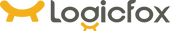
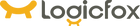























 United States
United States