Spending countless hours at a desk can take a serious toll on your back. From nagging aches to debilitating pain, inadequate seating is a major contributor to back problems. Investing in a good office chair for back problems isn't a luxury; it's a necessity for maintaining your health, productivity, and overall well-being. This guide delves into the crucial aspects of choosing the right chair to support your back and prevent discomfort.
Understanding the Connection Between Sitting and Back Pain
Before we dive into chair features, it's essential to understand why sitting for extended periods is so problematic. The human body isn't designed for prolonged static postures. Sitting, especially with poor posture, puts significant stress on the spine, particularly the lumbar region. This stress can lead to a cascade of issues:
- Muscle Strain and Imbalance: Muscles in the back, core, and hips work overtime to stabilize the spine when it's not properly supported. This chronic overwork can lead to muscle fatigue, tightness, and pain. Furthermore, certain muscles may become weakened from underuse, leading to muscle imbalances that further exacerbate back problems. For example, tight hip flexors and weak glutes are common consequences of prolonged sitting and can contribute to lower back pain.
- Disc Compression and Degeneration: The intervertebral discs, which act as shock absorbers between the vertebrae, are constantly compressed when sitting. This compression is significantly exacerbated by poor posture, such as slouching or hunching forward. Over time, this constant pressure can lead to disc degeneration, herniation, and other disc-related problems, such as sciatica, which is characterized by radiating pain down the leg.
- Reduced Circulation and Nutrient Delivery: Prolonged sitting can restrict blood flow to the back, hindering the delivery of essential nutrients and oxygen to the muscles, discs, and other spinal structures. This reduced circulation also impairs the removal of metabolic waste products, which can contribute to inflammation and slow healing.
- Poor Posture and Spinal Misalignment: Slouching, hunching, and other poor postural habits become ingrained when sitting in an unsupportive chair. This can lead to chronic pain and other musculoskeletal issues, such as kyphosis (rounding of the upper back) and lordosis (exaggerated inward curve of the lower back). These misalignments can also affect other parts of the body, leading to neck pain, headaches, and even digestive issues.
- Nerve Compression: Poor posture and spinal misalignment can also lead to nerve compression, which can cause pain, numbness, and tingling in the back, legs, and other parts of the body.
Therefore, a good ergonomic office chair is crucial for mitigating these negative effects.
Key Features of a Good Office Chair for Back Problems
Choosing the right office chair for back pain relief requires careful consideration of several key features:
- Adjustable Lumbar Support: This is arguably the most important feature. Lumbar support helps maintain the natural inward curve of the lower back, preventing slouching and reducing stress on the spine. The best chairs offer adjustable lumbar support in both height and depth, allowing you to customize the fit to your specific needs. Look for chairs with dynamic lumbar support that adjusts to your movements.
- Seat Height Adjustment: Proper seat height ensures that your feet are flat on the floor and your knees are at a 90-degree angle. This promotes proper circulation and reduces strain on the lower back.
- Seat Depth Adjustment (Seat Slider): This feature allows you to adjust the depth of the seat pan to ensure proper thigh support without cutting off circulation behind the knees. This is particularly important for taller or shorter individuals.
- Armrest Adjustability: Adjustable armrests, in height, width, and angle, support your arms and shoulders, reducing strain on your neck and upper back. Look for 4D adjustable armrests for maximum customization.
- Tilt and Recline Function with Lock: A chair that allows you to recline and lock in multiple positions encourages dynamic sitting, which is essential for preventing stiffness and discomfort. A synchro-tilt mechanism, where the backrest and seat pan tilt in a coordinated motion, is ideal.
- Breathable Materials: Mesh backs are excellent for ventilation, preventing heat buildup and promoting airflow. This can be especially important for those who sit for long periods.
- Stable Base and Smooth-Rolling Casters: A sturdy base and smooth-rolling casters provide stability and ease of movement, reducing the risk of accidents and further strain on the back.
Beyond the Chair: Creating an Ergonomic Workstation
While a good office chair for back problems is essential, it's just one piece of the puzzle. Creating a truly ergonomic workstation involves considering several other factors that contribute to back health and overall comfort:
- Monitor Placement and Setup: Your monitor should be positioned at arm's length and directly in front of you, with the top of the screen at or slightly below eye level. This prevents neck strain and forward head posture. Consider using a monitor arm to achieve optimal positioning and flexibility. For dual monitor setups, position the primary monitor directly in front of you and the secondary monitor to the side at a slight angle.
- Keyboard and Mouse Placement and Ergonomics: Your keyboard and mouse should be positioned close to your body, with your elbows at a 90-degree angle and your wrists straight. Avoid reaching or stretching for your input devices. Consider using an ergonomic keyboard and mouse to further reduce strain on your wrists and forearms. A wrist rest can also provide additional support.
- Regular Breaks and Movement: Taking short, frequent breaks to stand, stretch, and walk around is crucial for preventing stiffness, promoting circulation, and relieving pressure on the spine. Aim for at least a few minutes of movement every hour. Incorporate stretching exercises that target the back, neck, and hips.
- Proper Posture and Body Mechanics: Even with the best chair and workstation setup, maintaining proper posture is essential. Sit up straight with your shoulders relaxed, your feet flat on the floor, and your core engaged. Avoid slouching, hunching, or crossing your legs for extended periods. Be mindful of your posture even when you're not at your desk.
- Lighting and Environmental Factors: Adequate lighting is important for reducing eye strain, which can contribute to headaches and neck pain. Position your workstation to minimize glare and reflections. Maintaining a comfortable room temperature and adequate ventilation can also contribute to overall comfort and well-being.
Different Types of Office Chairs for Back Pain
While the features mentioned above are important across all types of chairs, different styles cater to different needs and budgets:
- Ergonomic Office Chairs: These are the gold standard for back support and are often recommended by ergonomists and healthcare professionals. They are designed with adjustability and ergonomics as the primary focus, often featuring advanced lumbar support systems, adjustable seat height and depth, adjustable armrests, and multiple tilt and recline options. These chairs are ideal for those who spend long hours sitting at a desk and are willing to invest in their long-term health.
- Executive Chairs: These chairs prioritize comfort and aesthetics, often featuring high backs, plush padding, and premium materials like leather. However, they may lack the extensive adjustability of true ergonomic chairs. If you choose an executive chair, ensure it offers adequate lumbar support, seat height adjustment, and preferably adjustable armrests.
- Task Chairs: These are simpler and more affordable than ergonomic chairs, but they typically offer limited adjustments. They are best suited for short-term use or for tasks that don't require prolonged sitting. They may not provide sufficient support for those with existing back problems.
- Kneeling Chairs: These unique chairs promote an open hip angle, which can improve posture and reduce back pain by distributing weight differently. However, they require an adjustment period and may not be comfortable for all-day use for everyone. They are also not suitable for individuals with certain knee or hip conditions.
- Balance Ball Chairs: These chairs require active engagement of the core muscles to maintain balance, which can strengthen the back and improve posture. However, they may not provide adequate support for prolonged sitting and are not recommended for those with existing back pain.
Investing in Your Well-being
Choosing the right good office chair for back problems is more than just buying a piece of furniture; it's a strategic investment in your long-term health, productivity, and overall quality of life. By prioritizing ergonomics and considering the key features outlined in this guide – adjustable lumbar support, proper seat height and depth, adjustable armrests, and dynamic movement options – you're taking proactive steps to prevent pain, improve posture, and enhance your well-being. This isn't about chasing fleeting comfort; it's about making a conscious decision to support your body's natural mechanics and create a workspace that promotes health and productivity for years to come.
Take the time to research, test different models, and find a chair that truly fits your individual needs. Consider it an investment in your future self – a future self free from the nagging aches and pains that can hinder your performance and detract from your enjoyment of life. By prioritizing ergonomic seating, you're not just buying a chair; you're investing in a healthier, happier, and more productive you. Make the choice today to sit comfortably, work efficiently, and live better.
Here are some actionable steps you can take right now:
- Review the key features: Revisit the section on key features and create a checklist of the adjustments and features that are most important to you.
- Set a budget: Determine how much you're willing to invest in your ergonomic health. Remember that this is a long-term investment.
- Start your research: Begin exploring different brands and models of lumbar support chairs online or visit local furniture stores to try them out in person.
- Consult with professionals: If you have pre-existing back problems, consider consulting with a doctor, physical therapist, or ergonomist for personalized recommendations.
Don't wait until back pain becomes a serious issue. Take control of your workspace ergonomics today and invest in a good office chair for back problems to reap the long-term benefits of a healthy and productive work life.
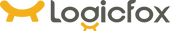
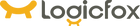























 United States
United States