Comprehensive Guide to Preventing and Managing Back Pain While Working From Home
Back pain is a common issue for remote workers, often stemming from poor ergonomics and prolonged sitting. To combat this, it’s vital to create an ergonomic home office setup, ensuring your chair, desk, and screen height support good posture. Regular movement breaks, ideally every 30 minutes, can markedly reduce muscle stiffness. Incorporating simple exercises and stretches boosts flexibility and alleviates tension. Mindfulness techniques and proper stress management also play essential roles in maintaining overall health. By following these strategies, you can enhance comfort and productivity while working remotely, and there’s much more to discover to optimize your work environment.
Key Takeaways
- Prioritize an ergonomic home office setup with appropriate chair, desk height, and monitor positioning to improve posture and reduce strain.
- Schedule regular movement breaks every 30 minutes to stretch and alleviate stiffness, promoting better spinal health and comfort.
- Incorporate simple exercises and stretches into your routine to counteract the effects of prolonged sitting and enhance flexibility.
- Maintain awareness of your posture throughout the day, using reminders to ensure alignment of your head, shoulders, and hips.
- Implement stress management techniques such as mindfulness, yoga, or meditation to reduce muscle tension and enhance overall well-being.
Introduction

Back pain has become a common issue among remote workers, impacting both productivity and overall well-being.
As many individuals shift to home-based setups, it is essential to address the factors contributing to discomfort to maintain a healthy work-life balance.
Understanding the prevalence of back pain in this situation can lead to effective management strategies and improved workplace ergonomics.
Overview of the prevalence of back pain among remote workers
Working from home has become increasingly common, yet this shift has brought about a concerning rise in back pain among remote workers. Research indicates that nearly 60% of individuals engaged in remote work experience some form of back discomfort, often stemming from inadequate home office organization and insufficient ergonomic accessories.
While remote work benefits, such as flexible schedules and reduced commute times, are appealing, the lack of proper workplace setup can exacerbate issues related to posture and spinal health.
Many remote workers neglect to invest in ergonomic chairs or desks, leading to prolonged periods of poor posture. Additionally, the reliance on virtual collaboration tools can exacerbate sedentary behavior, as professionals may find themselves sitting for extended durations without breaks.
To combat these challenges, incorporating mindfulness techniques, such as regular movement breaks and conscious posture adjustments, is essential. Adopting a proactive approach to back health not only enhances comfort but also supports long-term productivity.
Importance of addressing back pain for productivity and overall well-being
Addressing back pain is crucial not only for individual comfort but also for enhancing overall productivity and well-being in remote work settings. Chronic discomfort can greatly impede focus and efficiency, making it essential to implement effective productivity hacks that prioritize back health. A well-designed workspace contributes to improved posture and reduces strain, ultimately fostering a conducive environment for remote collaboration.
Moreover, neglecting back pain can adversely affect mental health, leading to increased stress and a diminished sense of work-life balance. By proactively addressing back pain through ergonomic furniture and regular movement, individuals can enhance their overall quality of life. This approach not only alleviates physical discomfort but also promotes a positive mindset, necessary for sustained productivity.
Additionally, investing in workspace aesthetics—such as proper lighting and organization—can create an inviting atmosphere that further supports mental clarity and engagement.
Ultimately, prioritizing back health is not just a matter of physical well-being; it is an integral component of achieving peak performance and maintaining a fulfilling work-life balance in the ever-evolving landscape of remote work.
Understanding Back Pain
Understanding back pain is essential for remote workers, as they often experience various types of discomfort due to their home office environments.
Factors such as prolonged sitting, poor posture, and inadequate lumbar support can greatly contribute to these issues.
Common types of back pain experienced by remote workers
Approximately 80% of remote workers experience some form of back pain due to the challenges associated with prolonged sitting and poor ergonomic setups. This prevalent issue can greatly impact productivity and mental health, making it essential to understand the common types of back pain.
-
Lower Back Pain: Often caused by inadequate lumbar support, this pain can result from extended periods of sitting without proper ergonomic tools.
-
Upper Back Pain: Poor workspace organization, such as improper screen height, can lead to tension in the upper back and neck, increasing the risk of discomfort.
-
Sciatica: This condition arises when pressure is applied to the sciatic nerve, often due to prolonged sitting or improper posture. It can manifest as sharp pain radiating down the leg.
Addressing these issues through effective workspace organization and the use of ergonomic tools is vital for enhancing remote work life.
Implementing productivity strategies, such as regular movement breaks and proper desk setups, can mitigate back pain, fostering a healthier and more efficient work environment.
Factors contributing to back pain in a home office setting
The prevalence of back pain among remote workers often stems from several factors inherent to a home office environment. A primary contributor is poor ergonomic setup, where inadequate desk height, chair support, and screen positioning lead to strain on the spine.
Prolonged periods of sitting, particularly in non-ergonomic chairs, can exacerbate discomfort and hinder proper posture, compromising work life balance and overall productivity.
Additionally, infrequent movement breaks can create stiffness and fatigue, making it essential to incorporate productivity tips that promote regular activity. Stress management is also an essential aspect; heightened stress can cause muscle tension, leading to increased discomfort during remote collaboration.
Furthermore, many remote workers may overlook the importance of core support, which is key for maintaining spinal health.
Investing in ergonomic furniture and adhering to proper setup guidelines can greatly mitigate these issues. By understanding and addressing these factors, individuals can cultivate a healthier workspace that enhances both comfort and efficiency, ultimately reducing the likelihood of back pain in a home office setting.
Creating an Ergonomic Home Office

Creating an ergonomic home office is vital for maintaining comfort and preventing back pain during long work hours.
Proper screen positioning, with monitors at eye level, is critical for avoiding neck strain and promoting good posture.
Additionally, thoughtful workspace setup, including an appropriately adjusted chair and desk, can greatly enhance productivity and overall well-being.
Setting Up an Ergonomic Workspace
Creating an ergonomic home office is vital for reducing back pain and enhancing productivity. Properly adjusting the heights of your chair, keyboard, and monitor can greatly improve your posture and comfort during long work hours.
Selecting a quality ergonomic chair with adequate lumbar support further promotes spinal health, making it an important investment for your workspace.
Importance of adjusting chair, keyboard, and monitor heights
Achieving ideal comfort and productivity in a home office hinges on the careful adjustment of chair, keyboard, and monitor heights.
-
Chair adjustment tips guarantee proper lumbar support and alignment.
-
Keyboard height importance minimizes wrist strain, promoting fluid typing.
-
Monitor elevation methods keep screens at eye level, reducing neck tension.
Implementing these workspace comfort strategies enhances overall well-being and maximizes the ergonomic furniture benefits of your home office.
Tips for selecting an ergonomic chair and ensuring proper lumbar support
Selecting the right ergonomic chair is fundamental to cultivating a comfortable and productive home office environment. Consider the following features to guarantee ideal lumbar support and comfort:
| Ergonomic Chair Features | Tips |
|---|---|
| Adjustable lumbar support materials | Evaluate comfort through a trial period |
| Height adjustability | Confirm feet rest flat on the ground |
| Seat depth and width | Check compatibility with your desk |
| Armrest adjustability | Align arms comfortably while typing |
| Budget-friendly options | Look for quality without overspending |
Screen Positioning
Proper screen positioning is essential for maintaining a healthy posture while working from home.
Monitors should be adjusted to eye level to prevent neck strain, which can lead to discomfort and long-term health issues.
Utilizing monitor risers or even makeshift solutions, such as stacks of books, can effectively enhance your workstation’s ergonomic setup.
Keeping monitors at eye level to avoid neck strain
To create a comfortable and productive home office environment, keeping your monitor at eye level is crucial in preventing neck strain.
Consider these key aspects:
-
Monitor Adjustments: Make certain your screen is positioned directly at eye level.
-
Workspace Aesthetics: Arrange your desk to enhance visual comfort and minimize distractions.
-
Lighting Solutions: Position monitors to reduce glare and improve overall productivity tools.
Suggestions for monitor risers or makeshift solutions
Creating an ergonomic home office requires thoughtful attention to screen positioning, and utilizing monitor risers or makeshift solutions can greatly enhance your workspace.
Consider various monitor riser options such as adjustable screen stands or DIY riser solutions like stacks of books.
Implement ergonomic elevation tips to achieve ideal screen height, and explore creative workspace hacks to promote better posture and reduce strain during work.
Maintaining Good Posture
Maintaining good posture is essential for preventing back pain, especially during long hours of remote work.
Proper sitting position involves ensuring that your back is fully supported, feet are flat on the floor, and knees are aligned with or slightly below your hips.
Additionally, incorporating mindful sitting practices, such as taking frequent breaks to adjust your position, can greatly enhance comfort and reduce strain on the spine.
Sitting Position
Maintaining good posture while sitting is vital for preventing back pain, particularly during long hours of remote work.
It is essential to keep your feet flat on the floor and avoid crossing your legs, as this promotes a neutral spine and minimizes strain on your back.
Tips for maintaining a neutral spine and proper sitting posture
The foundation of a healthy workspace hinges on the ability to maintain a neutral spine and proper sitting posture.
Implement the following strategies:
- Utilize posture reminders to check alignment throughout the day.
- Engage in mindful breathing to relieve tension.
- Conduct periodic ergonomic assessments to optimize desk organization.
Incorporating movement encouragement will further enhance your posture and overall well-being while working from home.
Importance of keeping feet flat on the floor and avoiding crossed legs
Achieving good posture while seated is not solely about back support; the position of your feet plays a significant role in overall alignment and comfort. Keeping feet flat on the floor helps maintain proper foot positioning, enhances circulation, and prevents muscle fatigue. Avoid crossed legs, as they negatively impact circulation and stability. Consider desk height and ergonomic footrests to optimize your workspace.
| Foot Positioning | Impact of Crossed Legs | Recommended Solutions |
|---|---|---|
| Flat on the floor | Impedes blood flow | Use ergonomic footrests |
| Aligned with knees | Causes muscle tension | Adjust desk height |
| Promotes stability | Misaligns posture | Maintain neutral position |
| Encourages circulation | Increases discomfort | Shift positions regularly |
| Supports lumbar curve | Affects core strength | Elevate feet if necessary |
Mindful Sitting Practices
Mindful sitting practices are essential for maintaining good posture and preventing back pain while working from home.
By cultivating awareness of your body’s alignment and positioning throughout the day, you can proactively address discomfort and promote spinal health.
Simple techniques, such as regular posture checks and adjusting your seating arrangement, can greatly enhance your overall well-being during long hours at your desk.
Techniques for maintaining awareness of posture throughout the day
Maintaining awareness of posture throughout the day can greatly enhance comfort and reduce the risk of back pain.
Implementing effective strategies is essential:
-
Set posture reminders: Use alarms or apps to prompt regular posture checks.
-
Practice mindfulness techniques: Engage in brief moments of reflection on your body alignment.
-
Incorporate daily check-ins: Assess your workspace awareness every hour to reinforce ergonomic habits.
Incorporating Regular Breaks and Movement

Incorporating regular breaks and movement throughout your workday is essential for mitigating back pain while working from home.
Taking frequent breaks not only aids in reducing muscle stiffness but also enhances overall productivity.
Simple exercises, such as stretching or brief walks, can greatly improve circulation and alleviate tension, promoting a healthier work environment.
Taking Frequent Breaks
Incorporating regular breaks into your work routine is essential for mitigating back pain, particularly when working from home.
Standing up and stretching every 30 minutes can greatly relieve tension in the back, neck, and shoulders, promoting overall comfort and well-being.
Simple stretches, such as torso twists and shoulder rolls, can effectively enhance mobility and reduce stiffness throughout the day.
The significance of standing up and stretching every 30 minutes
Regularly standing up and stretching every 30 minutes is essential for maintaining physical well-being while working from home.
Incorporating this practice enhances posture awareness and promotes circulation.
Consider these strategies:
- Use movement reminders to prompt breaks.
- Explore effective stretching techniques to alleviate tension.
- Recognize the standing benefits that support your spine.
Implementing these break strategies can greatly reduce back pain and enhance productivity.
Suggested stretches to relieve tension in the back, neck, and shoulders
Taking frequent breaks throughout the workday is essential for alleviating tension in the back, neck, and shoulders.
Incorporate stretching routines such as shoulder rolls and back twists to enhance neck mobility and relieve muscle tightness.
Seated stretches can also be effective, ensuring that you regularly engage in movement to maintain flexibility and prevent discomfort during long hours of remote work.
Simple Exercises for the Home Office
Incorporating simple exercises into your home office routine can greatly enhance flexibility and alleviate discomfort associated with prolonged sitting.
By integrating short, targeted routines during breaks, you can effectively counteract the negative impacts of a sedentary lifestyle.
These exercises not only promote physical well-being but also contribute to improved focus and productivity throughout your workday.
Short routines to enhance flexibility and reduce discomfort
To enhance flexibility and reduce discomfort while working from home, integrating short routines of movement and stretching into your daily schedule is essential.
Consider these effective strategies for discomfort relief:
-
Quick stretches: Incorporate neck and shoulder stretches every hour.
-
Mobility routines: Perform hip openers and spinal twists during breaks.
-
Posture improvement: Utilize seated cat-cow stretches to maintain spinal flexibility.
These practices foster better body alignment and resilience.
Frequently Asked Questions
How Can I Improve My Home Office Lighting for Comfort?
To enhance comfort in your home office lighting, prioritize natural light by positioning your desk near windows and utilizing adjustable blinds to control brightness.
Supplement with desk lamps that offer adjustable color temperature, ensuring a warm hue for a relaxed atmosphere.
Be mindful of screen glare by orienting your monitor perpendicular to windows and using anti-glare filters if necessary.
This balanced approach fosters a productive and visually comfortable workspace, reducing eye strain and enhancing overall focus.
What Are the Best Stretches to Relieve Back Tension?
To effectively alleviate back tension, incorporating key stretches into your routine is essential.
Begin with the seated cat-cow to mobilize the spine, followed by a standing forward bend to release tightness.
Next, engage in a spinal twist to enhance flexibility, and then shift into child’s pose for relaxation.
Finally, the hip flexor stretch targets areas often neglected in sedentary work.
These movements not only relieve discomfort but also promote overall spinal health and mobility.
How Often Should I Replace My Ergonomic Chair?
To guarantee ideal chair longevity, replace your ergonomic chair every 5 to 10 years, depending on use and quality.
Signs for replacement include visible wear, decreased comfort, or failure of ergonomic chair features.
Regular maintenance, such as tightening screws and cleaning upholstery, can extend lifespan.
For budget-friendly options, consider brands with good warranties and user reviews.
Prioritize ergonomic support to maintain health and productivity in your workspace.
Can Stress Contribute to My Back Pain?
Yes, stress can greatly contribute to back pain through increased muscle tension and poor posture.
Effective stress management is essential for alleviating discomfort. Incorporating posture correction techniques and relaxation techniques, such as deep breathing or yoga, can mitigate the impact of stress on the body.
Additionally, prioritizing work-life balance helps reduce overall stress levels, promoting a healthier spine and improved well-being.
Addressing stress holistically is key to managing and preventing back pain.
What Type of Footwear Is Best for Working From Home?
Imagine stepping onto plush, supportive sandals that cradle your feet, allowing for both comfort and stability.
The best footwear for working from home combines breathable materials with effective temperature regulation.
Look for options that offer excellent arch support to mitigate strain during prolonged sitting.
Soft, cushioned slippers can enhance comfort during relaxed hours, ensuring your feet remain happy and pain-free as you navigate your day.
Prioritize supportive footwear to promote overall well-being.
Conclusion
In the pursuit of a harmonious balance reminiscent of the ancient Greeks concept of “arete,” achieving ideal back health while working from home becomes paramount. By implementing ergonomic practices, maintaining good posture, and integrating regular movement, individuals can transform their home office into a sanctuary of productivity and well-being. This all-encompassing approach not only alleviates discomfort but also fosters a work environment where creativity and efficiency flourish, ultimately leading to a more fulfilling remote work experience.
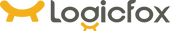
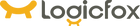























 United States
United States