Think of your body like Leonardo da Vinci's Vitruvian Man, designed for movement and balance. When using a standing desk, aim to stand for 15 to 30 minutes every hour. This practice can help mitigate the health risks of prolonged sitting, such as heart disease and diabetes. Start by setting a timer to remind yourself to alternate between sitting and standing. Remember, it's crucial to listen to your body's signals and make adjustments accordingly.
Curious about how to create an effective standing schedule and avoid common pitfalls? Let's explore more strategies to optimize your standing desk experience.
Key Takeaways
- Stand for 15 to 30 minutes every hour to optimize health benefits.
- Use a timer to remind yourself to switch between sitting and standing every 30 minutes.
- Gradually increase standing time to allow your body to adapt comfortably.
- Listen to your body's signals and adjust posture or switch to sitting when discomfort arises.
- Alternating sitting and standing helps maintain energy levels and productivity throughout the day.
The Benefits of Using a Standing Desk

Using a standing desk can significantly improve your health and boost your productivity.
You'll find that standing more often reduces the risks associated with prolonged sitting, such as back pain and cardiovascular issues.
Additionally, it can help you stay more focused and energetic throughout your workday.
Health Advantages
Standing desks can significantly improve your overall health by reducing the risks associated with prolonged sitting. One of the primary standing desk benefits is the potential to lower your risk of heart disease and diabetes.
When considering the health benefits of standing desks, it's essential to understand the recommended standing time. Experts suggest that you should aim for an ideal standing time for health with a standing desk, which is about 15 to 30 minutes every hour. This balance between sitting vs. standing helps reduce strain on your back and legs while promoting better circulation.
Incorporating standing periods into your day can also help combat the negative effects of a sedentary lifestyle. For instance, standing more frequently can alleviate back pain, improve posture, and even boost your mood. However, it's crucial not to overdo it initially. Gradually increase your standing time to allow your body to adapt.
Consider using a cushioned mat for added comfort and wearing supportive shoes.
Enhanced Productivity
While improving your health is a significant benefit, you'll also find that standing desks can greatly enhance your productivity. By incorporating a standing desk into your daily routine, you can create a more dynamic work environment that keeps you engaged and focused.
To maximize productivity, follow these best practices for standing desk usage:
-
Develop a Standing Desk Schedule: Alternate between sitting and standing every 30 to 60 minutes. This balance helps prevent fatigue and maintains your energy levels throughout the day.
-
Implement Ergonomic Standing Desk Tips: Ensure your desk and screen are at eye level to avoid neck strain. Use an anti-fatigue mat to reduce pressure on your feet and legs.
-
Follow Tips for Balancing Sitting and Standing at Work: Listen to your body. If you start feeling tired or uncomfortable, it's okay to sit down for a while. The goal is to find a rhythm that works for you.
Recommended Standing Time

To get the most out of your standing desk, aim to alternate between sitting and standing every 30 to 60 minutes.
Pay attention to your body's signals and adjust your standing time as needed.
General Guidelines
Experts suggest you aim to stand for about 15 to 30 minutes every hour when using a standing desk. This balanced approach helps you avoid the pitfalls of both prolonged sitting and excessive standing.
But how often should you stand while using a standing desk? Here's a simple guideline to follow:
-
Set a Timer: Use a timer or an app to remind you to switch between sitting and standing every 30 minutes. This ensures you don't forget to change positions regularly.
-
Alternate Postures: When you stand, vary your posture. Shift your weight from one foot to the other, use a footrest, or slightly bend your knees to avoid stiffness.
-
Incorporate Movement: Integrate small movements like stretching, walking, or even doing a quick set of exercises. This enhances circulation and reduces the risk of muscle fatigue.
Listen to Your Body
Paying attention to your body's signals is vital to determine the optimal amount of standing time that works best for you. If you feel discomfort or fatigue, it's a clear sign to either adjust your posture or switch back to sitting for a while. Listen to your legs, back, and feet; they'll tell you when it's time to take a break.
Start by integrating standing into your routine in small increments. Try standing for 30 minutes to an hour and see how you feel. Gradually increase the time as your body adapts. Don't force yourself to stand if it causes pain or strain. Need a cue? Set a timer to remind you to alternate between sitting and standing.
Your energy levels can also be a good indicator. If you notice a drop in productivity or focus, it might be time to sit down. Conversely, if you're feeling sluggish while sitting, a standing session can boost your alertness.
Creating a Standing Schedule
To start creating a standing schedule, begin with a sample plan that alternates between sitting and standing every 30 minutes.
Gradually increase your standing time to let your body adjust comfortably.
Listen to your body and make changes as needed to find a balance that works for you.
Sample Schedule
Creating a standing schedule can help you integrate the use of your standing desk seamlessly into your daily routine. By breaking up your day, you'll find it easier to balance standing and sitting, enhancing both comfort and productivity.
Here's a sample schedule to get you started:
-
Morning Start (8:00 AM - 10:00 AM): Begin your day standing for the first 30 minutes to one hour. Use this time to check emails, plan your day, and tackle light tasks. This initial standing period helps you wake up and get energized for the day ahead.
-
Mid-Morning Shift (10:00 AM - 12:00 PM): Sit for the next hour or so, especially if you have meetings or focused work that requires longer periods of concentration. Afterward, stand again for another 30 minutes before lunch to keep your energy levels up.
-
Afternoon Boost (1:00 PM - 4:00 PM): Post-lunch can be a sluggish time, so start with 30 minutes of standing to rejuvenate. Alternate between sitting and standing in 30 to 45-minute intervals until the end of your workday. This rotation helps maintain focus and reduces fatigue.
Gradual Adjustment
Shifting to a standing desk can be a gradual process, so it's important to ease into your new routine to avoid discomfort. Start by standing for just 15-30 minutes at a time, two to three times a day. Gradually increase this duration by 5-10 minutes each week. Listen to your body and if you feel any pain or excessive fatigue, reduce your standing time slightly and try again.
Create a schedule that alternates between sitting and standing. For example, you might stand for the first 30 minutes of every hour and sit for the remaining 30. Use reminders or alarms to help you remember when it's time to switch positions. This will help you build a habit without overwhelming yourself.
Incorporate light movements while standing, like shifting your weight from one foot to the other or doing small stretches. This can reduce stiffness and improve circulation. Make sure your desk and monitor are at the correct height to maintain good posture.
Over time, you'll find the balance that works best for you, enhancing both comfort and productivity. Remember, the goal is to integrate standing into your routine gradually and sustainably.
Tips for Standing Comfortably

To stand comfortably at your desk, start by wearing proper footwear that provides good support.
Use an anti-fatigue mat to reduce strain on your legs and feet.
Remember to move and stretch regularly to keep your muscles relaxed and your circulation flowing.
Proper Footwear
Choosing the right footwear is essential for maintaining comfort while using a standing desk. Your feet bear the brunt of your body weight, so it's crucial to support them properly.
Here are three tips to help you pick the best footwear for standing:
-
Choose Cushioned Shoes: Opt for shoes with good cushioning to absorb shock and reduce the strain on your feet and legs. Avoid flat or hard-soled shoes as they can lead to discomfort and fatigue.
-
Look for Arch Support: Proper arch support helps distribute pressure evenly across your feet. This can prevent common issues like plantar fasciitis and reduce overall foot pain. If your current shoes don't offer adequate support, consider using orthotic inserts.
-
Prioritize Fit and Breathability: Make sure your shoes fit well. Too tight or too loose footwear can cause blisters and other foot problems. Breathable materials like mesh can keep your feet cool and comfortable throughout the day.
Anti-Fatigue Mats
Don't overlook the importance of anti-fatigue mats to enhance your comfort while using a standing desk. These mats are specifically designed to reduce the strain on your feet, legs, and lower back, allowing you to stand for longer periods without discomfort.
When selecting an anti-fatigue mat, look for one with adequate cushioning and support. A good mat should be thick enough to provide relief but not so soft that it becomes unstable.
Place the mat directly under your standing desk area, ensuring that it covers the primary space where you stand. This positioning will maximize its effectiveness. You'll notice that standing on an anti-fatigue mat encourages subtle movements, which help improve blood circulation and reduce muscle fatigue.
Keep your mat clean and in good condition to maintain its benefits. Regularly wipe it down with a damp cloth and mild detergent to remove dirt and debris. Inspect it periodically for signs of wear and tear; replace it if it starts to lose its cushioning effect.
Incorporating an anti-fatigue mat into your standing desk setup is a simple but impactful way to boost your comfort and productivity. Don't underestimate its value in your daily routine.
Movement and Stretching
Incorporate regular movement and stretching into your routine to maintain comfort while using a standing desk. Standing for long periods can lead to fatigue and muscle strain, so it's important to keep your body active. Aim to move every 30 to 60 minutes. Small movements and stretches will make a big difference in how you feel throughout the day.
Here are three simple activities to integrate into your standing desk routine:
-
Calf Raises: Stand tall, lift your heels off the ground, and rise onto your toes. Hold for a few seconds, then lower back down. Repeat 10 times. This exercise will help improve circulation and reduce leg stiffness.
-
Shoulder Shrugs: Raise your shoulders towards your ears as high as you can, hold for a moment, then release. Do this 10 times. Shoulder shrugs will help relieve tension in your neck and shoulders.
-
Hamstring Stretch: Place one foot on a chair or stool in front of you. Keep your leg straight and hinge at your hips to lean forward slightly. Hold for 20-30 seconds, then switch legs. This stretch will help keep your hamstrings flexible and reduce lower back strain.
Common Misconceptions
You might think standing all day is better than sitting, but it's not that simple. Everyone's needs are different, and what works for one person mightn't work for another.
Let's clear up these misconceptions to help you make the best choice for your health.
Standing vs. Sitting
Contrary to popular belief, standing all day isn't necessarily better for your health than sitting. While standing desks have become increasingly popular, you shouldn't assume that standing is a cure-all for the problems associated with prolonged sitting.
Here are three common misconceptions to be aware of:
-
Standing burns many more calories than sitting: The difference in calorie burn between standing and sitting is minimal. While standing does burn a few more calories, it's not enough to make a significant impact on weight loss.
-
Standing improves posture automatically: Simply standing doesn't guarantee good posture. You can still slouch or lean improperly, leading to back, neck, and leg strain. Proper ergonomic practices are essential whether you're sitting or standing.
-
Standing all day reduces the risk of chronic diseases: Long periods of standing can also lead to health issues like varicose veins, joint damage, and muscle fatigue. It's not the standing or sitting alone that matters, but how you balance the two activities throughout your day.
To maximize the benefits of a standing desk, focus on alternating between sitting and standing, and incorporate regular movement. Remember, moderation is key.
Individual Needs
Many people believe that standing desks are a one-size-fits-all solution, but individual needs and preferences play a crucial role in their effectiveness. It's essential to recognize that what works for someone else mightn't work for you. You need to listen to your body and adjust your standing and sitting times accordingly.
First, consider your health. If you have any pre-existing conditions, like back pain or circulation issues, consult with a healthcare professional before making significant changes to your work habits. They can provide personalized advice that aligns with your unique situation.
Next, pay attention to how you feel throughout the day. If standing for long periods makes you uncomfortable or causes fatigue, it might be beneficial to alternate more frequently between sitting and standing. Using a timer can help you establish a routine that balances both.
Additionally, think about your work tasks. Some activities might be better suited to sitting, while others can be comfortably done standing. Flexibility is key. Don't be afraid to experiment and find what combination of sitting and standing keeps you most productive and comfortable.
Frequently Asked Questions
How Can I Transition From a Traditional Desk to a Standing Desk?
Imagine diving into a refreshing pool—start by alternating between sitting and standing every 30 minutes. Gradually increase standing time. Use a comfortable mat and proper footwear. Listen to your body to avoid discomfort.
Are There Specific Shoes Recommended for Use With Standing Desks?
Yes, you'll want shoes with good arch support and cushioning. Look for options designed for long periods of standing, like running shoes or orthopedic footwear. Don't forget a cushioned mat for added comfort!
What Accessories Can Enhance the Standing Desk Experience?
You might think you don't need extras, but a good anti-fatigue mat, adjustable monitor stands, and an ergonomic footrest can greatly enhance your standing desk experience. These accessories reduce strain and keep you comfortable throughout the day.
How Do I Maintain Proper Posture While Using a Standing Desk?
Ensure your monitor is at eye level, keep your elbows at a 90-degree angle, and distribute your weight evenly on both feet. Avoid slouching and consider using an anti-fatigue mat for better comfort and posture.
Can I Use a Standing Desk if I Have Pre-Existing Medical Conditions?
Studies show 60% of people with chronic conditions can safely use standing desks. Consult your doctor first, then gradually introduce standing periods. Listen to your body, adjust as needed, and ensure proper posture to avoid strain.
Conclusion
To wrap it up, using a standing desk can boost your health and productivity. Aim to stand for 15 to 30 minutes every hour.
Did you know that standing for just 30 minutes can burn up to 50 more calories than sitting? Create a schedule that allows you to alternate between sitting and standing.
Listen to your body and make adjustments as needed. By following these tips, you'll find the right balance for a healthier workday.
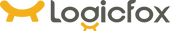
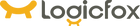























 United States
United States