In today's work environment, where countless hours are spent seated, the importance of a proper chair cannot be overstated. Ergonomic office chairs are designed to address the physical demands of prolonged sitting, promoting health, comfort, and ultimately, productivity. This guide delves into the world of ergonomic office chairs, exploring their benefits, key features, different types, and how to choose the right one for your needs.
What is an Office Chair with Upper Back Support?
An office chair with upper back support is specifically designed to provide comprehensive support to the entire spinal column, from the lumbar region (lower back) to the thoracic spine (mid-back) and even the cervical spine (neck). This distinguishes it from standard office chairs that often only focus on lower back support. The goal is to:
- Promote Natural Spinal Alignment: The chair's design encourages the natural "S" curve of the spine, preventing slouching and promoting an upright, healthy posture. This reduces stress on the spinal discs and ligaments.
- Distribute Weight Evenly: By supporting the entire back, these chairs help distribute body weight more evenly, minimizing pressure points that can lead to discomfort and pain.
- Reduce Muscle Strain and Fatigue: Supporting the muscles in the upper back, shoulders, and neck helps prevent muscle fatigue and strain, especially during long work hours. This can lead to improved energy levels and reduced end-of-day fatigue.
- Improve Breathing and Circulation: Good posture facilitated by proper upper back support can improve lung capacity and breathing efficiency. It also promotes better blood flow throughout the body.
- Support Head and Neck Posture: An adjustable headrest, a key feature in many office chairs with upper back support, provides crucial support for the neck and head, preventing forward head posture, a common contributor to neck pain and headaches.
Benefits of Using Ergonomic Office Chairs:
Investing in ergonomic office chairs offers a wide range of benefits:
- Back Pain Prevention and Relief: By providing proper lumbar support and encouraging correct posture, ergonomic chairs reduce strain on the spine, muscles, and discs, preventing and alleviating back pain, a common ailment among office workers.
- Improved Posture and Spinal Health: Ergonomic chairs promote proper spinal alignment, reducing the risk of developing long-term postural problems like kyphosis (rounded upper back) and lordosis (excessive inward curve of the lower back). This contributes to better long-term spinal health and reduces the risk of chronic pain.
- Reduced Neck and Shoulder Pain: Proper armrest and headrest adjustments in ergonomic chairs can significantly reduce neck pain and shoulder pain by supporting the upper body and preventing strain on the neck and shoulder muscles.
- Increased Productivity and Focus: When comfortable and free from pain, individuals can concentrate better on their tasks, leading to improved productivity, focus, and overall work performance.
- Enhanced Blood Circulation: Proper posture and adjustability in ergonomic chairs promote healthy blood flow, preventing stiffness, fatigue, and even potential circulatory problems in the legs and feet.
- Reduced Risk of Repetitive Strain Injuries (RSIs): By supporting proper posture and reducing strain on joints and muscles, ergonomic chairs can help prevent RSIs like carpal tunnel syndrome, tendonitis, and other overuse injuries.
- Improved Overall Well-being: Investing in an ergonomic office chair is an investment in your overall health and well-being, contributing to a more comfortable, productive, and enjoyable work experience. This can also lead to improved mood and reduced stress levels.
Key Features of Ergonomic Office Chairs:
Instead of many small points, here are key features grouped into more comprehensive categories:
-
Adjustability for Personalized Fit:
- Seat Height: Ensures proper leg positioning with feet flat on the floor and knees at a 90-degree angle.
- Seat Depth (or Pan): Adjusts the depth of the seat to support the thighs without cutting off circulation behind the knees.
- Lumbar Support: Provides crucial support for the natural curve of the lower back, adjustable in both height and depth for optimal customization.
- Armrests: Adjustable in height, width, and ideally depth and pivot (4D armrests) to support the arms and shoulders in a relaxed position, reducing strain on the neck and upper back.
- Backrest Angle (Recline) and Tilt Tension: Allows for dynamic sitting, encouraging movement and preventing static postures. Tilt tension controls the ease of reclining.
-
Support and Comfort for Long Hours:
- Backrest Shape and Height: Should conform to the natural curves of the spine, providing adequate support for the entire back. High-back chairs offer additional head and neck support.
- Seat Cushioning: Should be firm yet comfortable, distributing weight evenly and preventing pressure points. Look for high-density foam or other supportive materials.
- Breathable Materials: Mesh backs are popular for their breathability, preventing overheating and promoting airflow, especially important for extended use.
-
Stability and Durability for Long-Term Use:
- Base and Casters: A sturdy five-star base with smooth-rolling casters ensures stability and easy movement.
- Frame and Construction: Look for a well-built frame made from durable materials like steel or reinforced nylon.
- Weight Capacity: Ensure the chair's weight capacity is suitable for your body weight.
Types of Office Chairs with Upper Back Support:
Various types of office chairs offer different approaches to upper back support:
- High-Back Office Chairs: These are the most common type, featuring a tall backrest that extends to the shoulders or even the head. They offer consistent support along the entire spine. Look for models with adjustable lumbar support and headrests for optimal customization.
- Executive Chairs: Often larger and more luxurious, these chairs typically have high backrests with extra padding for enhanced comfort and support, including for the upper back. They often include features like waterfall seat edges and padded armrests.
- Ergonomic Mesh Chairs with Upper Back Support: These combine the breathability of a mesh back with dedicated upper back support features, such as adjustable thoracic support or contoured backrests. The mesh material allows for better airflow, keeping you cool and comfortable.
- Chairs with Integrated or Adjustable Headrests: These chairs offer built-in or adjustable headrests for added neck and head support. An adjustable headrest is crucial for ensuring proper neck alignment and preventing neck pain.
- Chairs with Adjustable Upper Back/Shoulder Support Wings: Some advanced models incorporate adjustable “wings” or extensions on the upper backrest that can be adjusted to provide more targeted support for the shoulder blades and upper back muscles.
Setting Up Your Office Chair with Upper Back Support and Workspace:
Proper setup is essential to reap the full benefits of an office chair with upper back support:
- Adjust the Chair First: This is the most important step. Start by adjusting the seat height so your feet are flat on the floor or on a footrest, with your knees at a 90-degree angle. Then, adjust the lumbar support to fit the natural curve of your lower back. Adjust the seat depth so there's a 2-3 finger width gap between the back of your knees and the seat edge. Next, adjust the armrests so your shoulders are relaxed and your forearms are supported. Finally, adjust the backrest angle (recline) and lock it in a comfortable position that supports your upper back without forcing you forward. If your chair has a headrest, adjust it to support the curve of your neck.
- Optimize Monitor Placement: Position your monitor at arm's length, with the top of the screen at or slightly below eye level. Using a monitor arm allows for greater flexibility in positioning. Ensure the monitor is directly in front of you to avoid twisting your neck.
- Position Keyboard and Mouse Correctly: Keep your keyboard and mouse close to your body, with your elbows at a 90-degree angle and your wrists straight. Using an ergonomic keyboard and mouse can further reduce strain.
- Desk Height and Posture: The height of your desk should complement your chair setup. Your elbows should rest comfortably at your sides when typing. If using a standing desk, adjust it to elbow height when standing. Maintain an upright posture with your shoulders relaxed and your core engaged.
- Footrest Considerations: If your feet don't reach the floor comfortably when your chair is adjusted to the proper height for your desk, use a footrest. This helps maintain proper leg and back posture.
- Regular Micro-breaks and Stretches: No chair, no matter how ergonomic, can completely eliminate the negative effects of prolonged sitting. Incorporate regular micro-breaks (even just 30 seconds to a minute) to stand up, stretch your back, shoulders, and neck, and walk around. This promotes blood flow and reduces muscle stiffness. Consider incorporating stretches specifically targeting the upper back and neck.
- Ergonomic Accessories: Consider other ergonomic accessories to further enhance your workspace, such as a monitor arm, ergonomic keyboard and mouse, and a document holder. These can help maintain proper posture and reduce strain.
Choosing the Right Office Chair with Upper Back Support:
- Consider Your Budget: Office chairs with upper back support come in a wide range of prices. Determine your budget beforehand and prioritize the features that are most important to you. While a higher price doesn't always guarantee better ergonomics, investing in a quality chair is often a worthwhile investment in your health.
- Check the Warranty and Return Policy: A good warranty and a flexible return policy can provide peace of mind in case the chair doesn't meet your expectations or if you experience any issues.
- Consult with an Ergonomist or Healthcare Professional (If Necessary): If you have specific back problems or concerns, consult with an ergonomist or healthcare professional for personalized recommendations. They can assess your individual needs and help you choose the right chair and setup for your specific situation.
The Ergonomic Office Chair: An Investment in Your Well-being and Productivity:
In conclusion, choosing the right office chair with upper back support is a crucial investment in your overall well-being, sustained productivity, and long-term health. The benefits extend far beyond mere comfort, addressing the root causes of many common work-related ailments.
By prioritizing proper posture and providing targeted support for your entire back, including the upper back, these chairs offer a multitude of advantages:
- Proactive Pain Prevention: Instead of simply treating pain after it occurs, an ergonomic chair with upper back support helps prevent pain from developing in the first place, saving you from discomfort and potential long-term health issues.
- Enhanced Comfort and Reduced Fatigue: By minimizing muscle strain and pressure points, these chairs allow you to work comfortably for extended periods, reducing fatigue and improving your overall work experience.
- Improved Focus and Concentration: When you're not distracted by pain or discomfort, you can concentrate better on your tasks, leading to increased productivity and higher quality work.
- Boosted Energy Levels: Good posture and improved circulation can lead to increased energy levels throughout the day, helping you feel more alert and productive.
- Long-Term Cost Savings: While a quality ergonomic chair may require a larger initial investment, the long-term benefits in terms of reduced healthcare costs, fewer sick days, and increased productivity can significantly outweigh the upfront expense.
Choosing the right office chair with upper back support is a personal decision that should be based on your individual needs, body type, and work habits. Consider the key features discussed in this guide, such as adjustable lumbar support, backrest height and shape, thoracic support, adjustable headrest, and armrests. If possible, try out different chairs before making a purchase to find the one that feels most comfortable and supportive for you. Don't hesitate to seek professional advice from an ergonomist or healthcare provider if you have specific concerns. By making an informed choice and investing in a quality office chair with upper back support, you're not just buying a chair; you're investing in a healthier, more productive, and more fulfilling work life for years to come.
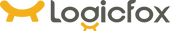
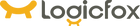























 United States
United States