Determining your ideal ergonomic desk height is crucial for reducing discomfort and enhancing productivity. Start by measuring your height and factoring in your shoes. For sitting, make sure your thighs are parallel to the floor and your elbows are at a 90-degree angle. A suitable sitting desk height ranges from 25 to 27.5 inches, while a standing desk should be adjusted between 35 to 47 inches to allow for proper elbow alignment. Consider a height-adjustable desk for shared workstations or growing children. To discover more about creating an ergonomic workspace tailored to your needs, continue to explore our detailed guide.
Key Takeaways
- Accurately measure your height and consider shoe height to determine the correct desk height.
- Use height formulas to find ideal sitting and standing desk heights for ergonomic alignment.
- Ensure your elbows form a 90-degree angle and wrists are straight when using the desk.
- Position your monitor at eye level to minimize neck strain and maintain a neutral posture.
- Choose height-adjustable desks for personalized ergonomic setups and shared workstations.
Introduction

Finding the best desk height is essential for maintaining productivity and comfort in the workplace. Incorrect desk height can lead to poor posture, discomfort, and decreased efficiency.
This article provides an evidence-based approach to determining the perfect ergonomic desk height tailored to individual needs.
The impact of desk height on productivity and comfort at work
Understanding the appropriate desk height is important for enhancing both productivity and comfort in the workplace, as it directly influences posture, ergonomics, and overall physical well-being. The productivity impact of an ergonomically optimized desk height cannot be overstated. Proper desk height facilitates better posture, leading to reduced strain on the musculoskeletal system. This reduction in physical discomfort translates to fewer breaks, thereby enhancing work efficiency.
A detailed comfort assessment reveals that individuals working at incorrectly adjusted desks often experience discomfort, which can hinder their performance. The benefits of maintaining an ideal posture are significant, including reduced risk of developing chronic pain and improved focus.
Height customization is a vital aspect of ergonomic workstations. By adjusting the desk height to match individual needs, employees can achieve a balanced work environment that promotes long-term health and productivity.
| Aspect | Impact | Recommendation |
|---|---|---|
| Productivity Impact | Enhanced efficiency | Adjust desk height to user |
| Comfort Assessment | Reduced discomfort | Perform regular assessments |
| Posture Benefits | Improved ergonomics | Maintain neutral positions |
| Height Customization | Personalized setups | Use adjustable furniture |
| Work Efficiency | Increased output | Implement ergonomic solutions |
Tailoring desk height effectively ensures a harmonious blend of comfort and productivity, leading to sustained workplace success.
Choosing the right desk height for you

To find your ideal ergonomic desk height, start by accurately measuring your height and taking into account the height of your shoes.
Next, determine whether you will be primarily sitting or standing while working, as this will greatly influence the best desk height.
Measure your height
Accurately measuring your height is the first necessary step in determining the ideal ergonomic desk height tailored to your specific needs. To obtain an accurate height measurement, stand against a wall without shoes, making sure your heels, back, and head are aligned. This baseline measurement is essential for precise ergonomic customization.
When considering shoe height, remember that footwear can add variability to your overall height. If you frequently wear shoes while working, it is wise to measure your height with them on to guarantee personal adjustment. This consideration will improve the accuracy of height formulas used to determine your best desk height.
For ergonomic customization, the following height formulas can be utilized: multiply your height in inches by 0.24 to find the ideal sitting desk height, and by 0.53 for the standing desk height.
For example, a person who is 5 feet 7 inches (67 inches) tall would need a sitting desk height of approximately 16.1 inches and a standing desk height of about 35.5 inches.
Determine work position
Selecting the best desk height necessitates a careful consideration of your primary work position, whether you mainly sit or stand. Individuals who mostly sit should be aware of the sitting drawbacks, such as potential back pain and reduced circulation. Conversely, standing benefits include improved posture and increased energy levels. However, standing continuously can also have health implications, such as leg fatigue and varicose veins.
To achieve the ideal ergonomic setup, it is imperative to make precise ergonomic adjustments. For those who sit, the desk height should allow your elbows to be at a 90-degree angle while your feet rest flat on the floor. The use of footrest considerations becomes essential if your feet do not comfortably reach the ground.
For standing positions, the desk height should enable a neutral wrist position, with forearms parallel to the floor. Below is a table summarizing key desk height recommendations:
| Work Position | Desk Height (inches) |
|---|---|
| Sitting | 25-27.5 |
| Standing | 35-47 |
| Average | 29 |
| Adjustable | 22-33 (sitting) |
| Adjustable | 35-47 (standing) |
Understanding these principles will allow you to make informed decisions, promoting both productivity and well-being in the workspace.
Ergonomic sitting and standing postures

To achieve best ergonomic benefits, it is essential to understand the correct postures for both sitting and standing desk setups.
When sitting, make sure your chair allows your thighs to be parallel to the ground and your feet flat, with your desk height permitting your elbows to form a 90-degree angle.
For standing desks, maintain a posture where your elbows are also at a 90-degree angle, and your computer monitor is at eye level to reduce neck strain.
Sitting desk
To achieve the best ergonomic sitting posture, make sure your chair height is between 16.5-18 inches, allowing your thighs to remain parallel to the floor.
Your desk height should be adjusted to 25-27.5 inches to maintain straight elbows and forearms while working.
Position your monitor at a height of 46.5-48 inches for ideal eye-level viewing, reducing strain on your neck and shoulders.
Chair height: 16.5-18 inches
The best chair height for maintaining ergonomic sitting and standing postures at a sitting desk typically ranges from 16.5 to 18 inches. Chair ergonomics are pivotal for comfort, especially when considering footrest options.
Adjustable desk features offer customization, allowing shared workstation considerations and space-saving solutions. For growing children, ergonomic furniture adapts to their needs, while standing desk benefits must be balanced with potential health risks.
Desk height: 25-27.5 inches
Setting your desk height ideally between 25 to 27.5 inches guarantees that your elbows and forearms remain in a straight, comfortable position while seated.
This range allows for desk customization and height adjustment, essential for an ergonomic setup.
Achieving personalized comfort through precise measurements fosters an efficient workspace, ensuring your seating posture supports long-term health and productivity.
Monitor height: 46.5-48 inches
For ideal ergonomic alignment while using a sitting desk, position the monitor height between 46.5 to 48 inches to make certain the top of the screen is at or slightly below eye level.
This monitor placement guarantees ergonomic viewing and peak height, promoting a comfortable workspace. Proper screen positioning reduces neck strain, thereby enhancing productivity and maintaining a healthy posture in your workstation.
Standing Desk
When setting up a standing desk, the ideal height typically ranges between 35 and 47 inches to guarantee proper ergonomic alignment.
It is crucial to position the monitor so that it is parallel to your line of sight, minimizing neck strain and promoting a neutral posture.
This setup not only enhances comfort but also supports long-term musculoskeletal health.
Desk height range: 35-47 inches
A standing desk height within the range of 35-47 inches allows for ergonomic postures that can greatly enhance comfort and productivity.
Desk height flexibility guarantees that users can reap the height adjustment benefits, leading to standing desk advantages such as reduced back pain and increased focus.
Height variation solutions and ergonomic workstation customization further tailor the workspace to individual needs, promoting prime health and efficiency.
Monitor height parallel to the line of sight
Maintaining that your monitor height is parallel to your line of sight is crucial for upholding ergonomic postures while using a standing desk. Positioning the monitor at eye level minimizes neck strain and promotes proper posture alignment.
An ideal screen distance of 20-30 inches ensures clarity without overexertion. This ergonomic setup is crucial for sustaining comfort and productivity during prolonged standing periods.
Advantages of height-adjustable desks
Height-adjustable desks offer significant advantages, particularly in shared workstations where multiple users can customize the desk height to their individual needs, ensuring ideal ergonomic comfort. These desks accommodate people of varying heights, making them a versatile option for diverse office environments.
Additionally, height-adjustable desks are ideal for growing children, allowing for continued ergonomic support as they develop.
Convenience of shared workstations
For shared workstations, adjustable desks offer unparalleled convenience by accommodating the ergonomic needs of multiple users seamlessly. In environments where desk height compatibility concerns are prevalent, adjustable solutions provide an adaptable and efficient means to cater to diverse user requirements.
Height-adjustable desks mitigate ergonomic challenges in collaborative spaces, allowing for quick and precise desk customization that aligns with shared workspace needs. The primary advantage of these desks lies in their ability to address height differences among users. By enabling easy adjustments, these desks provide ergonomic solutions that ensure each user can maintain best posture and comfort.
This adaptability is essential in settings where multiple individuals use the same workstation, as it promotes a healthier work environment and reduces the risk of strain or injury. Moreover, height-adjustable desks enhance the functionality of shared workstations by allowing for smooth shifts between different tasks and user preferences.
This flexibility supports a dynamic and collaborative workspace, thereby fostering productivity and user satisfaction. To summarize, the integration of height-adjustable desks in shared workstations not only addresses ergonomic challenges but also elevates the overall efficiency and user experience within collaborative environments.
People of different heights to use
In addition to their benefits for shared workstations, height-adjustable desks offer significant ergonomic advantages for users of varying heights, enabling personalized adjustments that promote ideal posture and comfort.
These desks cater to height differences among users, accommodating individual needs by providing adjustable options that ensure best desk and monitor positions. For instance, a user who is 5 ft 5 in can set their desk height to 24-26.5 inches, while a taller individual can adjust it accordingly to maintain straight elbows and forearms.
Such flexibility is vital in shared workstations where multiple users with different height requirements must achieve ergonomic alignment. Adjustable desks allow each user to modify the desk height effortlessly, reducing the risk of musculoskeletal disorders and enhancing productivity.
Additionally, footrest considerations become essential for shorter users, enabling them to maintain proper foot support and avoid strain.
Evidence supports that adjustable desks not only cater to height differences but also enhance overall comfort and efficiency. By addressing individual needs through customizable desk heights, these desks serve as a cornerstone in creating an ergonomic workspace that supports physical health and well-being for diverse users.
Child-friendly desk
Considering the rapid expansion and changing ergonomic needs of children, desks that can be adjusted in height offer significant advantages by providing a personalized workspace that evolves alongside the user. A child-friendly design guarantees that the desk accommodates the varied postures and activities children engage in, from studying to creative projects. Adjustable options are essential as they allow the desk to be modified to suit the child’s current height, promoting correct posture and reducing the risk of musculoskeletal issues.
Growing children benefit immensely from customizable features that can be tailored to their individual needs, facilitating a healthier and more efficient environment. Ergonomic benefits include promoting spinal alignment, reducing eye strain, and encouraging better concentration. As children grow, the desk can be incrementally adjusted, ensuring that the workspace remains appropriate for their size and developmental stage. This adaptability not only supports physical health but also contributes to better learning outcomes by creating a comfortable and efficient study area.
Office Ergonomics Recommendations

Office ergonomics recommendations emphasize the importance of balancing standing and sitting throughout the workday to mitigate health risks associated with prolonged sedentary behavior.
Standard chair and desk heights should be tailored to individual needs, with average desk heights set at 29 inches and chair heights ranging from 16 to 20 inches.
Adjustable desks offer flexibility, accommodating both sitting and standing positions to promote better posture and comfort.
Standing or sitting?
Balancing between sitting and standing throughout the workday is important for maintaining peak health and productivity. Evidence suggests that alternating between these positions can offer significant health benefits by reducing the risks associated with prolonged inactive behavior. Improved productivity levels have been reported among individuals who incorporate standing breaks into their routine, as these breaks can reduce weariness and enhance concentration.
Furthermore, posture improvement is a crucial advantage of this balanced approach. Standing intermittently encourages better spinal alignment and reduces the strain on muscles and joints typically associated with extended sitting. To maximize these benefits, it is essential to utilize customizable options, such as height-adjustable desks, which allow users to smoothly switch between sitting and standing.
Implementing standing breaks every 30 to 60 minutes is recommended to maintain prime health and productivity. However, gradual introduction is essential to avoid potential side effects such as leg discomfort or fatigue.
Standard Chair and Desk Heights
Achieving ideal office ergonomics starts with understanding the standard heights for chairs and desks to guarantee comfort and promote good posture. The average desk height is typically 29 inches, which may be more suitable for taller individuals. However, ensuring proper alignment requires more than a one-size-fits-all approach.
For best workspace comfort, standard chair heights generally range from 16 to 20 inches. Most office chairs offer chair adjustment capabilities, allowing for ergonomic customization to meet individual needs. Proper alignment is essential to prevent strain and discomfort, which can be achieved by aligning the chair and desk heights correctly.
Key considerations for height compatibility include:
-
Desk height: Should be between 25-27.5 inches for proper elbow and forearm alignment.
-
Chair height: Should allow thighs to be parallel to the floor, generally 16.5-18 inches.
-
Monitor height: Positioned at 46.5-48 inches for ideal viewing.
-
Height adjustable desks: Ideal for shared workspaces and growing children, with sitting heights ranging from 22-33 inches and standing heights from 35-47 inches.
Incorporating these standard measurements and using adjustable furniture ensures a customized ergonomic setup, promoting long-term health and productivity.
Calculation of desk height

Determining the correct desk height involves precise calculations based on your height, working position, and ergonomic principles to guarantee maximum comfort and productivity. Achieving an ergonomic posture is essential, and this begins with accurate height adjustment and desk customization. To ensure an ideal viewing angle and a comfortable workspace, it is vital to follow these guidelines.
Calculation of desk height in inches
Height (inches) divided by 2, then subtract 8.5 inches
Maximum height: height (inches) divided by 2, then subtract 6 inches
Specific example
Ideal table height for a person 5 feet 5 inches tall: 24-26.5 inches
Ideal standing table height for a person 5 feet 7 inches tall: 40.5-43.5 inches
Calculation formula
Minimum table height: 0.4739 × height - 6.678
Maximum table height: 0.5538 × height - 9.4270
Start by considering your height, including the height added by your shoes. For a sitting position, adjust your chair so that your thighs are parallel to the floor, typically requiring a chair height of 16.5-18 inches. Your desk height should then be set between 25-27.5 inches, ensuring your elbows and forearms remain straight and parallel to the desk surface when typing.
For standing desks, the ideal height varies between 35-47 inches, depending on your height. For instance, a person standing at 5 feet 7 inches should set their desk between 40.5-43.5 inches. This allows for an ergonomic posture, maintaining a 90-degree angle at the elbows.
Additionally, position your monitor so that the top of the screen is at or slightly below eye level, typically around 46.5-48 inches for the best viewing experience. These adjustments are crucial in creating a comfortable, productive workspace tailored to your specific needs.
Frequently Asked Questions
What Accessories Can Enhance My Ergonomic Desk Setup?
To enhance your ergonomic desk setup, consider integrating the following accessories:
- Monitor stands for ideal screen height
- Keyboard trays to maintain proper wrist positioning
- Footrest options for lower body support
Wrist rests can help alleviate strain during extended typing sessions. Additionally, effective cable management aids in maintaining a clutter-free workspace.
These accessories collectively promote better posture, reduce physical strain, and contribute to a more efficient and comfortable working environment.
How Often Should I Alternate Between Sitting and Standing?
Imagine your workday as a dance, gracefully alternating between standing breaks and sitting breaks to maintain peak energy and focus levels.
Experts recommend switching every 30 to 60 minutes to enhance blood circulation and reduce muscle fatigue. Incorporate posture reminders and utilize adjustable desks to accommodate shifts.
Complement this routine with desk stretches and chair yoga to sustain top performance and prevent discomfort.
Are There Specific Exercises to Complement an Ergonomic Workstation?
To complement an ergonomic workstation, incorporating stretching routines, posture exercises, core strengthening, and desk yoga is essential. These activities mitigate the strain from prolonged sitting or standing, enhance flexibility, and improve muscle tone.
Ergonomic tools, such as lumbar supports and adjustable chairs, further support proper alignment and reduce discomfort.
A balanced regimen of these exercises and tools can notably enhance overall well-being and productivity in a professional setting.
Can Desk Height Affect My Productivity?
Desk height greatly impacts productivity by influencing posture importance, comfort level, and overall health. Proper height adjustment guarantees ideal ergonomic alignment, reducing strain and discomfort.
This not only enhances comfort level but also offers substantial health benefits such as reduced musculoskeletal issues. Consequently, a well-adjusted desk height can lead to a remarkable productivity impact, allowing individuals to work more efficiently and comfortably for extended periods.
What Are the Signs of Poor Desk Ergonomics?
Imagine an employee experiencing chronic back pain and frequent headaches. Common symptoms of poor desk ergonomics include discomfort in the neck, shoulders, and wrists.
Such issues pose significant health hazards if unaddressed. Correcting posture is crucial, emphasizing the significance of alignment between the body and workstation.
Regularly tweaking monitor height and desk setup can alleviate these issues, promoting overall well-being and productivity. Proper ergonomics are crucial for long-term health.
Conclusion
To achieve the peak of ergonomic perfection in desk height is paramount for enhancing workplace comfort and productivity.
By meticulously calibrating desk and chair heights, ensuring proper monitor positioning, and incorporating height-adjustable desks, prime ergonomic benefits can be realized.
Adherence to these evidence-based guidelines fosters an environment where health and efficiency reign supreme.
Utilizing desk height calculators and ergonomic principles, individuals can create workspaces that are nothing short of a utopian haven for productivity and well-being.
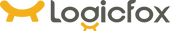
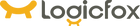























 United States
United States