How to Choose, Adjust, and Use Office Chair Lumbar Support
A thorough guide to lumbar support emphasizes its essential role in maintaining spinal health during prolonged sitting. Choosing the right type of lumbar support—fixed, adjustable, or dynamic—ensures proper alignment with the natural curve of the lower back. Adjustments in height, depth, and firmness are important for personalized comfort. Proper placement is critical; lumbar support should align with the small of the back to reduce strain. Evaluating chair features and regularly reassessing support settings further enhance comfort and productivity. By understanding these aspects, you will be equipped to maximize the benefits of lumbar support in your office chair.
Key Takeaways
- Choose a chair with adjustable lumbar support to customize height, depth, and firmness to fit your body’s natural curve.
- Ensure lumbar support aligns with the small of your back to maintain proper spinal alignment during prolonged sitting.
- Regularly reassess and adjust the lumbar support settings to accommodate any changes in your posture throughout the day.
- Maintain an ergonomic workspace by adjusting chair height, knee alignment, and screen position to reduce strain and enhance comfort.
- Utilize external lumbar supports, like cushions or inflatable options, for portable and tailored support in various settings.
Introduction

Lumbar support is vital for maintaining spinal health, particularly during prolonged periods of sitting or standing.
It plays a significant role in preventing strain on the lower back, which can lead to discomfort and long-term musculoskeletal issues.
Understanding the importance of lumbar support is essential for improving posture and enhancing overall well-being in daily activities.
Why Is Lumbar Support Essential?
As prolonged sitting or standing can place significant strain on the lower back, effective lumbar support becomes vital in maintaining spinal health and overall comfort. Proper lumbar support not only mitigates the risk of pain but also enhances productivity by fostering correct posture. Contrary to common lumbar support myths, such as the belief that all chairs provide adequate support, it is important to select a chair with adjustable features tailored to individual needs.
| Lumbar Support Benefits | Common Misconceptions | Truths |
|---|---|---|
| Reduces lower back pain | All chairs are equally supportive | Not all chairs are ergonomic |
| Improves posture | Only necessary for those with pain | Prevents pain before it occurs |
| Enhances overall comfort | Support is one-size-fits-all | Adjustments are essential |
Investing in quality lumbar support not only aids in preventing long-term back issues but also contributes to overall well-being. Understanding the importance of personalized lumbar support is paramount to achieving ideal comfort and productivity in any seated environment, thereby reinforcing the necessity of such ergonomic considerations.
Understanding Lumbar Support

The lumbar spine, consisting of five vertebrae, plays a critical role in supporting the upper body and maintaining proper posture.
Lumbar support is designed to align with the natural curve of the lower back, providing essential cushioning that prevents strain during prolonged periods of sitting or standing.
Understanding the significance of lumbar support is crucial for promoting spinal health and overall comfort in daily activities.
What Is the Lumbar Spine?
Understanding the lumbar spine is essential for comprehending the significance of lumbar support in maintaining spinal health. The lumbar spine, comprising five vertebrae (L1-L5), is a significant component of lumbar anatomy, tasked with bearing the weight of the upper body while providing flexibility and support for various movements. This region is characterized by its natural inward curve, or lordosis, which plays a critical role in spinal alignment.
Proper spinal alignment is important for preventing strain on the surrounding muscles, ligaments, and nerves. Any deviation from this alignment can lead to discomfort, chronic pain, and long-term musculoskeletal issues.
The lumbar spine’s structure enables it to absorb shock and distribute loads efficiently, making it particularly vulnerable to injury from poor posture or prolonged sitting.
Understanding the biomechanics of the lumbar spine helps in appreciating how lumbar support enhances comfort and promotes healthy sitting habits. By maintaining the natural curvature of the lower back, lumbar support aids in preserving spinal alignment, reducing the risk of pain and enhancing overall well-being.
Therefore, recognizing the importance of the lumbar spine is fundamental to choosing appropriate lumbar support solutions.
What Is Lumbar Support?
Lumbar support is a critical component in maintaining proper posture and spinal health, particularly during prolonged periods of sitting.
It aids in preserving the natural curvature of the spine, which helps distribute body weight evenly and reduces strain on the lower back.
How lumbar support affects posture and spinal health
While many individuals may overlook the significance of lumbar support, its role in promoting proper posture and spinal health is paramount. Effective lumbar support guarantees peak spinal alignment, reducing the risk of discomfort and long-term injury. Understanding its impact can lead to better ergonomic choices, ultimately enhancing productivity and well-being.
| Effect on Posture | Importance for Spinal Health |
|---|---|
| Reduces slouching | Alleviates pressure on discs |
| Promotes natural curve | Prevents musculoskeletal issues |
| Enhances comfort | Supports nerve function |
| Encourages alignment | Reduces fatigue |
| Improves focus | Maintains mobility |
Types of Lumbar Support

Lumbar support comes in various forms, each designed to meet different ergonomic needs.
Fixed lumbar supports are integrated into chairs and provide a set level of support, while adjustable options allow for customization in height and depth.
Additionally, dynamic and external lumbar supports offer flexibility and portability, catering to users seeking tailored comfort solutions.
Fixed Lumbar Support
Fixed lumbar support is a common feature found in many office chairs, designed to provide consistent support to the lower back without the option for adjustment. This type of support is typically integrated into the chair’s design, ensuring that users experience a predefined alignment of their lumbar region.
One of the primary fixed lumbar benefits is its ability to promote proper posture, which can greatly reduce the risk of developing lower back pain during prolonged sitting. By maintaining the natural curve of the spine, fixed lumbar support aids in distributing body weight evenly.
However, there are notable fixed lumbar drawbacks. The lack of adjustability may result in discomfort for users whose body dimensions do not align with the chair’s lumbar profile.
Additionally, fixed supports may not accommodate changes in posture throughout the day, leading to potential discomfort over time. As individuals shift their position or experience fatigue, a static support may fail to provide adequate relief.
Consequently, while fixed lumbar supports can be beneficial for many, it is essential to evaluate personal comfort and ergonomics when selecting an office chair.
Adjustable Lumbar Support
Adjustable lumbar support offers a notable advantage over its fixed counterpart by allowing users to customize the height, depth, and firmness of the support system to better align with their individual body shapes and preferences. This flexibility is essential for maximizing spinal alignment and comfort during prolonged periods of sitting.
Among the various lumbar cushion options available, adjustable supports are particularly beneficial as they cater to a diverse range of user needs. These office chair features often include mechanisms such as knobs or levers that facilitate fine-tuning, enabling users to achieve an ideal fit.
Adjustments should be made to guarantee that the lumbar support aligns with the natural curve of the lower back, thereby enhancing comfort and reducing the risk of strain.
The ability to modify lumbar support is especially important for individuals who may experience discomfort due to variations in body size, shape, and posture. Ultimately, selecting an office chair with adjustable lumbar support can greatly contribute to improved ergonomic practices, promoting better posture and overall well-being in the workplace.
Mastering the use of adjustable lumbar support is a key aspect of achieving long-term spinal health.
Dynamic Lumbar Support
While many lumbar support options focus on static positioning, dynamic lumbar support introduces a more adaptable approach that responds to the user’s movements and postural changes. This type of support is engineered to maintain the natural curve of the spine by adjusting in real-time as the user shifts, providing continuous support. The dynamic lumbar support benefits include enhanced comfort, reduced risk of developing musculoskeletal disorders, and improved posture over prolonged periods of sitting.
Dynamic lumbar support features often include adjustable firmness, responsive materials, and integration with seat movements. These characteristics allow for a customized experience that adapts to various body types and sitting habits.
| Feature | Description | Benefits |
|---|---|---|
| Adjustable Firmness | Customize support strength | Tailored comfort for individual needs |
| Responsive Materials | Materials that adapt to body movements | Continuous support during activity |
| Integrated Movement Mechanism | Adjusts with chair movements | Prevents discomfort from immobility |
| Height and Depth Adjustability | Personalizable to fit the user’s back curve | Guarantees ideal spinal alignment |
| Real-time Feedback | Provides cues for postural adjustments | Encourages proper sitting habits |
Incorporating dynamic lumbar support can notably enhance ergonomic comfort in office environments.
External Lumbar Support
External lumbar support encompasses a range of devices designed to enhance spinal alignment and comfort during seated activities.
These supports can greatly mitigate discomfort and promote a healthier sitting posture, making them essential for individuals who spend extended periods at desks.
The external lumbar support benefits include reducing lower back pain, improving posture, and preventing muscle fatigue.
There are several external lumbar support types to evaluate:
- Lumbar Cushions: These portable, contoured cushions can be placed on any chair to provide targeted support.
- Adjustable Lumbar Supports: Integrated into office chairs, these allow users to customize height and depth for ideal fit.
- Inflatable Lumbar Supports: These devices can be adjusted for firmness, providing a tailored experience.
- Memory Foam Supports: These molds to the user’s shape, offering personalized comfort and support.
Selecting the appropriate external lumbar support type is vital for maximizing benefits.
Properly aligning the lumbar support with the natural curve of the spine not only enhances comfort but also contributes to long-term spinal health.
Proper Placement of Lumbar Support

Proper placement of lumbar support is essential for maintaining an ergonomic sitting posture.
Ideally, lumbar support should be positioned in the small of the back, aligning with the natural curve of the spine.
This alignment not only enhances comfort but also promotes better posture, reducing the risk of discomfort and injury during prolonged sitting.
Ideal Lumbar Support Positioning
Proper lumbar support positioning is essential for maintaining spinal alignment and preventing discomfort.
Common issues arise when lumbar support is placed too high or too low, leading to misalignment and potential back pain.
Adjusting the height of the support to match the natural curve of the lower back is vital for best comfort and effectiveness.
Common issues with lumbar support being too high or low
How can the positioning of lumbar support impact overall comfort and spinal health?
Improper alignment, whether high lumbar support or low lumbar support, can lead to discomfort and long-term issues.
Common problems include:
- Increased pressure on the spine.
- Strain in the muscles.
- Poor posture.
- Discomfort during extended sitting.
Adjusting the lumbar support to the correct height is essential for ideal spinal alignment and health.
Aligning Lumbar Support with Sitting Posture
Achieving ideal alignment of lumbar support with sitting posture is essential for maintaining spinal health and preventing discomfort. Proper placement of lumbar support directly influences sitting ergonomics, guaranteeing the natural curvature of the spine is upheld.
To achieve the best lumbar alignment, position the support so it fits snugly into the small of your back, approximately at waist height. This placement allows the lumbar support to reinforce the inward curve of the lumbar spine, promoting a neutral spine position.
Lumbar alignment tips include regularly evaluating your seating arrangement to confirm the chair’s height, depth, and lumbar support are conducive to your body type. Adjust the lumbar support’s height to align with the natural dip in your lower back, while making sure your feet rest flat on the ground, maintaining a 90-degree angle at the knees.
Additionally, consider using adjustable lumbar cushions for personalized comfort and support.
Regularly revisiting and adjusting your lumbar support as needed can greatly enhance your overall comfort during prolonged sitting sessions, thereby mitigating the risk of lower back pain and promoting long-term spinal health.
Health Benefits of Lumbar Support

Proper lumbar support plays an essential role in relieving back pain by maintaining the natural curvature of the spine and reducing strain on the lower back.
By enhancing comfort during prolonged periods of sitting, it also contributes to improved work efficiency and productivity.
Understanding these health benefits can guide individuals in selecting and adjusting lumbar support to meet their specific needs.
Relieving Back Pain
While many individuals may overlook the significance of lumbar support, its role in relieving back pain is critical, particularly for those engaged in prolonged sitting. Proper lumbar support not only helps maintain the natural curvature of the spine but also alleviates discomfort that can arise from poor posture.
When integrated with specific lumbar exercises and back stretches, it can greatly enhance spinal health.
Consider the following benefits of effective lumbar support:
-
Pain Reduction: Alleviates pressure on the lumbar region, reducing discomfort and promoting a pain-free experience.
-
Improved Posture: Encourages proper alignment of the spine, mitigating the risk of developing chronic issues.
-
Enhanced Comfort: Provides cushioning that adapts to the body’s contour, increasing overall sitting comfort.
-
Muscle Fatigue Prevention: Supports the back muscles, preventing early fatigue during extended periods of sitting.
Incorporating regular lumbar exercises and back stretches into your routine, alongside ideal lumbar support, can enhance overall well-being.
Investing in quality lumbar support not only addresses immediate discomfort but also fosters long-term spinal health, making it an essential consideration for anyone spending considerable time seated.
Enhancing Work Comfort and Efficiency
As individuals increasingly spend long hours seated at work, the importance of lumbar support in enhancing comfort and efficiency cannot be overstated. Proper lumbar support, whether through integrated chair features or lumbar cushions, plays a vital role in maintaining spinal alignment, thereby reducing discomfort and fatigue.
This alignment is essential for effective work performance, as it enables individuals to concentrate better and minimizes the risk of distraction caused by pain.
To maximize the benefits of lumbar support, implementing ergonomic tips is essential. For instance, ensuring that the lumbar support curve aligns with the natural curve of the lower back can prevent strain during prolonged sitting.
Additionally, the use of adjustable lumbar cushions allows for personalized comfort, accommodating varying body types and preferences.
Regular adjustments to lumbar support can further enhance overall comfort, as individual needs may shift throughout the workday.
Prioritizing lumbar support not only fosters a more enjoyable work environment but also contributes to long-term spinal health, reducing the likelihood of chronic pain.
Additional Adjustments for Optimized Sitting and Health

To achieve ideal sitting and health, it is essential to adjust chair height and maintain proper posture to support the spine effectively.
Configuring armrests and seat tilt can further enhance comfort and alignment, reducing strain on the upper body.
Additionally, incorporating regular changes between sitting and standing can mitigate the risks associated with prolonged sedentary behavior, promoting overall well-being.
Adjusting Chair Height and Sitting Posture
Properly adjusting chair height is essential for maintaining ideal sitting posture and reducing the risk of discomfort or injury associated with prolonged periods of sitting.
Achieving the correct chair height enhances sitting comfort, allowing the body to function efficiently. Follow these steps to guarantee an ergonomic setup:
-
Feet Flat on the Floor: Confirm that your feet rest flat on the ground, creating a 90-degree angle at your knees. This promotes circulation and reduces strain on the lower back.
-
Knee Alignment: Your knees should be level with or slightly lower than your hips to maintain proper spinal alignment.
-
Supported Back: Adjust the chair height so that your lumbar support aligns with the natural curve of your spine. This encourages proper posture and minimizes the risk of back pain.
-
Screen Positioning: The top of your computer screen should be at or slightly below eye level, preventing neck strain and promoting a neutral head position.
Configuring Armrests and Seat Tilt
Configuring armrests and seat tilt plays an essential role in achieving an ergonomic workspace that supports overall health and comfort during extended periods of sitting.
Proper armrest configuration is critical for maintaining shoulder relaxation and preventing strain. Armrests should be set at a height that allows the forearms to rest comfortably, creating a 90-degree angle at the elbows. This positioning minimizes the risk of shoulder and neck discomfort, which are common issues associated with poor ergonomics.
In conjunction with armrest adjustments, the seat tilt notably impacts spinal alignment and pelvic positioning. An appropriate seat tilt allows the pelvis to rotate slightly forward, promoting an ideal lumbar curve and enhancing overall posture.
Ideally, the seat should be adjusted to a slight tilt forward, which encourages active sitting and engagement of core muscles, thereby reducing pressure on the lumbar spine.
Regularly reevaluating and adjusting both armrests and seat tilt is important as individual needs may change, particularly during prolonged use.
Alternating Between Sitting and Standing
While sitting for prolonged periods can lead to discomfort and health issues, incorporating standing intervals into your routine can greatly enhance overall well-being and productivity. Alternating between sitting and standing is essential for mitigating the adverse effects of prolonged desk work. Standing desks facilitate this shift, enabling users to maintain an active posture while working.
To maximize your sitting and standing routine, consider the following strategies:
-
Schedule Ergonomic Breaks: Aim for a brief break every 30-60 minutes to stand, stretch, or walk briefly.
-
Gradual Shift: Start with short standing intervals, gradually increasing the duration as your body adjusts.
-
Use a Timer: Employ a timer or app to remind you to switch between sitting and standing, ensuring regular intervals.
-
Posture Awareness: Maintain proper posture whether sitting or standing, keeping your spine aligned and shoulders relaxed.
Incorporating these practices can greatly reduce discomfort associated with prolonged sitting and enhance overall productivity.
Prioritizing ergonomic breaks and utilizing standing desks is a proactive approach toward maintaining ideal spinal health and comfort in the workplace.
Frequently Asked Questions
Can Lumbar Support Alleviate Sciatic Nerve Pain?
Absolutely, as proper lumbar alignment is essential in mitigating nerve compression that contributes to discomfort.
By providing targeted support to the lower back, lumbar support helps maintain the natural curvature of the spine, reducing strain on the sciatic nerve.
This relief can lead to improved posture and comfort during prolonged sitting, ultimately promoting better spinal health and minimizing the risk of exacerbating sciatic pain.
How Often Should I Adjust My Lumbar Support?
Adjusting lumbar support frequency is essential for maintaining ideal comfort and spinal alignment.
Individuals should reassess their lumbar support settings daily, particularly after prolonged sitting or following physical activity.
Adjustment tips include evaluating your posture and ensuring the support aligns with the natural curve of your lower back.
As body positioning and comfort needs change throughout the day, regular adjustments facilitate proactive back care and help mitigate potential discomfort or strain.
Is Lumbar Support Necessary for Standing Desks?
Lumbar support is essential, even for standing desks, as it aids in maintaining spinal alignment and reduces fatigue during prolonged standing.
Ideal standing desk ergonomics can include lumbar support alternatives such as standing mats, footrests, or supportive footwear.
These options help alleviate pressure on the lower back and legs, promoting comfort and productivity.
Ensuring proper posture and support while standing is important to prevent discomfort and long-term musculoskeletal issues.
Can I Use a Pillow for Lumbar Support?
Using a pillow for lumbar support can be a practical solution, akin to finding a silver lining in a cloudy situation.
Various pillow types, such as memory foam or inflatable options, can effectively provide lumbar benefits by conforming to the spine’s natural curve. Properly positioned, these pillows can alleviate discomfort during prolonged sitting.
However, guarantee they offer adequate support without excessive elevation, which may lead to misalignment, undermining their intended purpose.
What Materials Are Best for Lumbar Support Cushions?
When selecting materials for lumbar support cushions, memory foam and gel technology are among the best options.
Memory foam contours to the body’s shape, providing personalized support that alleviates pressure points, while gel technology offers enhanced temperature regulation and a cooling effect.
These materials work synergistically to promote spinal alignment and comfort during prolonged sitting.
Choosing high-quality lumbar support cushions is essential for optimizing ergonomic benefits and reducing the risk of lower back discomfort.
Conclusion
To sum up, effective lumbar support serves as a cornerstone for spinal health in office environments. By understanding the various types of lumbar support and their proper placement, individuals can cultivate a workspace that promotes comfort and productivity. The integration of adequate lumbar support ultimately transforms the act of sitting from a potential source of discomfort into a supportive embrace for the spine. Prioritizing these adjustments not only mitigates health risks but also enhances overall workplace efficiency.
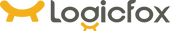
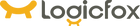























 United States
United States